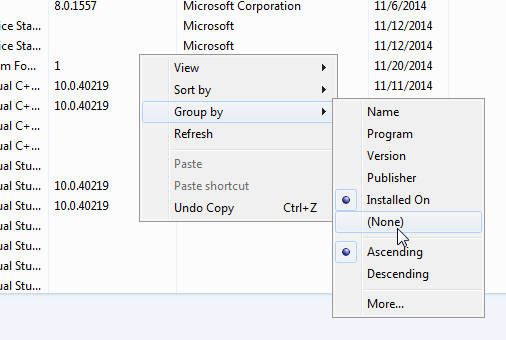1
Background
In Control Panel > Programs > Programs and Features > Installed Updates one can view all updates, sorting them by date installed.
However, these updates are grouped by program before being sorted; meaning there's no simple way to find all updates installed in the last day; rather you have to look at the top few items of each program and make a note of these details.
My reason for doing this is sometimes an update to one component may affect another (e.g. .net framework, windows security, or adobe acrobat update could affect various parts of internet explorer's functionality; seeing all updates may give useful clues).
Question
Is there any way to remove the grouping by program from the Windows Installed Updates table?
Research So Far
I've searched Google, Technet and here, but no luck so far.
I've also tried removing the program column in the hope this removed the grouping - again no luck.