4
I run into this problem when using IE11. The screenshot is as below:
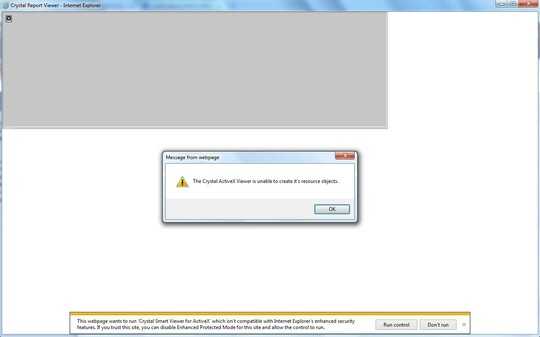
I've tried to disable the "Enhanced Protected Mode" in IE but it still does not work. I did not have this problem when using IE9, but since now for some reason I can not install back IE9, I have to use this version of IE. Any suggestion?