2
I have tried to install Ubuntu on a laptop width damaged Windows, and it gave me an error. After some checks, the only that give some strange results is memtest86+. I don't know how to interpret memtest results but, from my inexperience, this result looks strange:
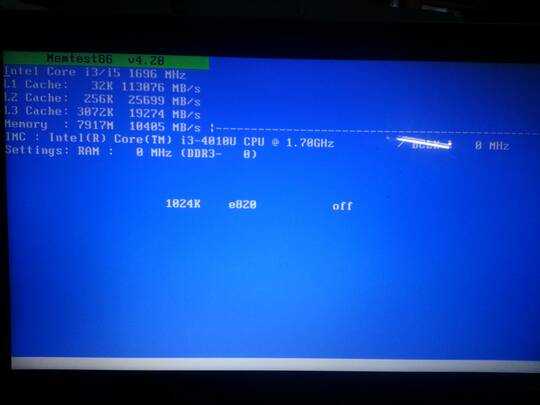
Please help me interpreting memtest86+ results, is my RAM damaged?
*"is my RAM damaged? -- Maybe, since that is not a normal screen. Try reseating each memory module (aka 'stick"), or just run with one module at a time (if there is more than one). Bad memory could explain those other issues you mention. – sawdust – 2014-12-14T22:51:39.310
Your version of Memtest86 is old and may not like your chipset. Get the newest version: http://www.memtest.org/
– Ƭᴇcʜιᴇ007 – 2014-12-14T23:35:13.357This is clearly a problem with memtest not able to detect the speed of your memory use the current version – Ramhound – 2014-12-15T00:01:18.593
1I have download the last version and it works! Thanks! – Genethic – 2014-12-18T09:03:57.470