4
I am using two Icedove (Thunderbird) profiles. I am starting the profiles with following commands:
icedove -P "default" %u
icedove -P "test" -no-remote --class test %u
When I click on a link (URL) in the "default" Icedove (Thunderbird) profile, Iceweasel (Firefox) window opens, as I would expect.
However, when I click on a link (URL) in the "test" profile, I get following error:
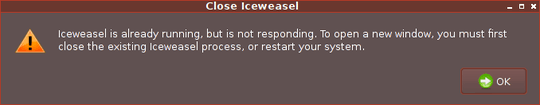
How can I fix this problem ?
I am using Debian Wheezy
@Dave - yes, I am on Debian. But I don't think my problem is Debian-specific. – Martin Vegter – 2014-12-12T13:42:02.500
I used to have the same problem in my windows machine. But they fixed it in a new version, with a release note saying 'fixed firefox is .......not responding' . until then, i used to solve it by manually killing the Firefox process . may be this will be fixed in upcoming linux release – MAKZ – 2014-12-12T17:39:46.857
@vembutech - upgrading to the newest version is not an option. I am already at the latest version provided by my distribution (Debian), and I am not going to compile firefox from sources. Besides, you don't address the problem, but rather offer a vague and unconstructive comment, that could apply to 50% of all questions on stack exchange. – Martin Vegter – 2015-01-01T22:00:26.600