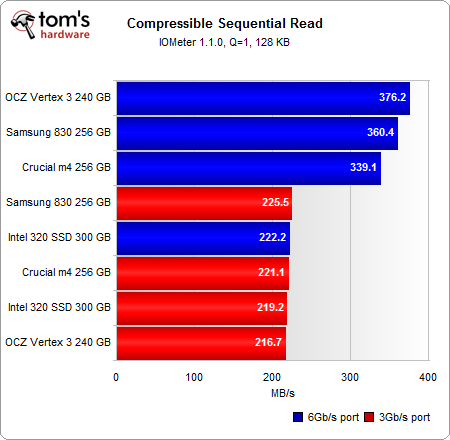-1
I got Asus k40in and I've just replaced it's HDD with new 120gb SSD (Kingston v300) to give it a new life as office machine; winsat disk shows ~225 MB/s sequential read and ~195 MB/s sequential write.
This SSD seems to provide up to 450 mb/s read/write, and laptop seems to have sata 2. The question is can I get faster disk performance, maybe sata 2 like 275-300 MB/s ?
Does BIOS setting of SATA enhanced / compatible impact that? Currently I have compatible, and windows boot BSODs on enhanced.
Thanks