4
If I try to view an image in it's own tab such as the one below using Chrome 39 on Windows 8, all I will see is black. This is because the text (which is actually an image) is black, and the background Chrome uses under the image is also black.
However, Firefox 33 does not appear to have this issue, and instead seems to fill the transparency with a grey-ish texture.
Using chrome, click and drag this image to the tab bar to see what I'm talking about:
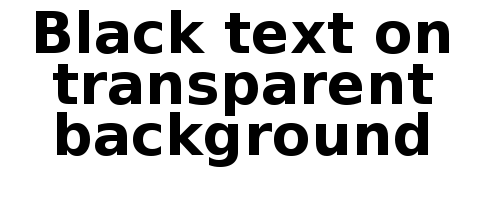
What can I do to view an image such as this in its own tab? Clicking on links for certain images often leaves me with all-black tabs, which means I have to view the image outside of the browser. Very inconvenient.
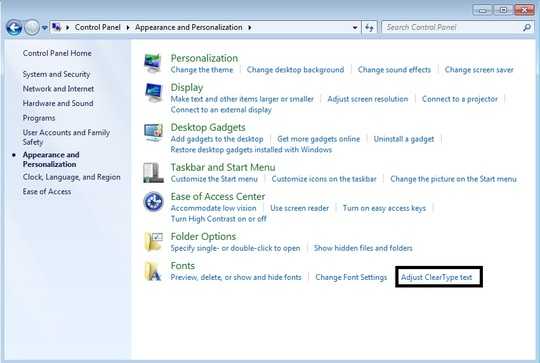
what os are you on? that pix looks fine for me in chrome 39 ubuntu – albert – 2014-12-11T06:59:05.820
Oops I took out some text and forgot to put back in the OS. – Bort – 2014-12-11T15:36:45.763