2
Is there a way to change/modify the Visual Effects settings via command line? For example, I want to control (enabling and disabling) on Animate windows while minimizing and maximizing option from command line. I have seen many solutions that explains how to do this using Windows Registries, but I would like to know whether this can be controlled from command line?
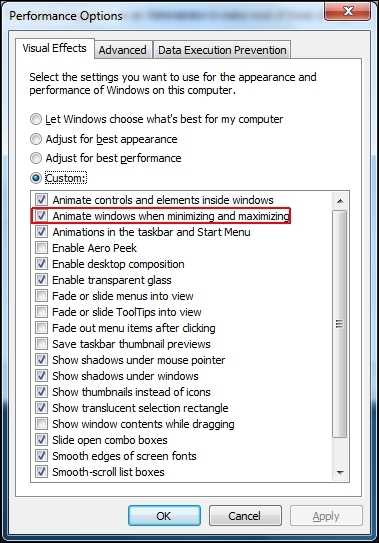
This may help (not answer, but help) http://superuser.com/questions/607572/how-do-i-modify-the-data-of-an-existing-registry-key-value-name-from-cmd
– Dave – 2014-12-10T10:59:51.753