I totally empathize with you. I have my own approach and I'll happily share it. Some might think it's overkill but I have found it serves me very well.
These days I keep my PC ultra-clean. Windows 7, Firefox, Office, Visual Studio, and a handful of freeware I have come to trust over time. I don't do PC gaming so that's about it.
For anything and everything else, I use Virtual Machines. If this is new to you check these out:
http://en.wikipedia.org/wiki/Virtual_machine
http://lifehacker.com/5714966/five-best-virtual-machine-applications
I have three VMs set up running Linux Mint 17, Windows XP, and Windows 7. I can have them all running at the same time (very cool). By setting them to use bridged networking they appear on my LAN as independent machines alongside the host PC. And of course they all have internet access through the host PC's network connection.
Now for the fun part. VMs are isolated from your host PC. You can trash a VM and there is zero effect on your host PC.
While a VM is running you can take a snapshot. Then you can do terrible things within the VM like install nasty evil software, fiddle with the registry, delete system files, whatever you want. At your will you can revert to snapshot and your VM is instantly back to exactly how it was.
But perhaps most importantly, you can do real meaningful work in a VM just like on a real PC.
One thing you need to be aware of is OS/application licensing. Running a VM on your PC means you effectively have two PCs (host PC + the VM PC). I had to purchase a separate copy of Windows 7 to install on the VM. Linux Mint? Well it's free and open source so you can do what you like with that ;-)
EDIT: SECURITY CONCERNS
VMs are exceptionally well isolated from the host but they do still execute on the host. Malicious software could be designed to find a way to escape the VM and do things to the host:
http://en.wikipedia.org/wiki/Virtual_machine_escape
However, so far as I know, no such malicious software has been seen in the wild yet. That's probably because the folks creating malicious software don't see VMs as a big enough target. I mean, most people don't run VMs let alone know what a VM is.
Perhaps more importantly then, if you enable bridged networking on a VM like I do, it becomes part of your real LAN. That means malicious software running in a VM could attempt attacks on other devices on your LAN or other machines on the internet.
So even with VMs it pays to be careful. Keep everything up-to-date and use anti-malware software on your host PC and in each VM. Putting aside academic possibilities, 99.99% of the time when your VM gets trashed by malware your host will be totally unaffected and revert to snapshot will get you out unscathed.
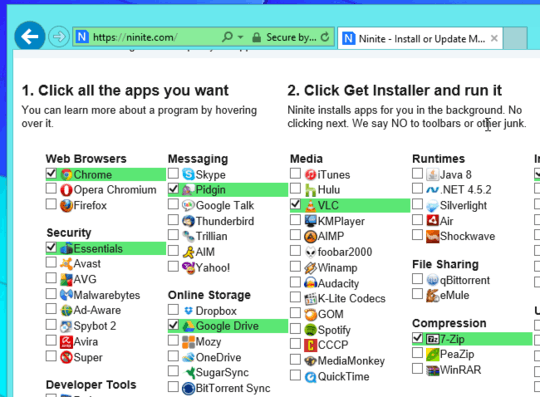
50Most programs available for download at Cnet can also be available elsewhere. Some open-source programs might also be available easier from the developers page. – Doktoro Reichard – 2014-12-10T09:40:08.173
60Where possible I go the software authors website and avoid sites like download.com. – DavidPostill – 2014-12-10T09:42:22.080
4I find that most sites have two download links; one on their own site and the other on a sponsor site where they are paid on each click/download in return of allowing them to install your software with their (ad-infested) installer. I find the sponsor sites always say 'recommended' but I always go with the on-site installer as it's much safer. – AStopher – 2014-12-10T11:28:27.540
25I agree with @DavidPostill The mass download sites are really just link farms. Most of them don't even host the download, and worse, often attach some adware "downloader". Avoid them at all costs. – simonzack – 2014-12-10T17:49:28.710
5
I would avoid download.com, but in case you do download something with bundled crapware, check out http://unchecky.com/ It runs in the background and unchecks those boxes for you. I think it only works on certain installers, but I figured I'd throw it out there.
– Rocket Hazmat – 2014-12-11T16:13:39.6872The official web page is always the best choice! There is no way around this. I would love a TRUSTABLE centralized place to get all my stuff, but there is none (I'm kinda paranoid here).... Except, obviously, the official website! And even there, you must be careful all the time as the developers might decide to addware the installers. One example is uTorrent which was ad-free and now is a huge source of malware and adware (like
Search Protect). Be careful when installing ANYTHING! – Ismael Miguel – 2014-12-12T18:12:31.607@IsmaelMiguel "centralized place to get all my stuff, but there is none" None for Windows, anyway. (Yet another reason to switch to Linux, where none of this would even be a problem.) – Doorknob – 2014-12-12T19:38:26.977
1@Doorknob冰 That is valid IF there are already compiled binaries for your architecture AND linux distribution. Otherwise, either you search for the binaries on debian's repository for the new versions of those pesky dependencies or you "simply" compile it. – Ismael Miguel – 2014-12-12T20:49:51.833
1
I have the paid-for Malwarebytes installed on my PC, and it has caught some installers trying to install malware. Similar programs might do the same. Also, you might be able to open the installer program with something like 7-Zip and find the installer for the program you want is separate from the malware installers.
– Andrew Morton – 2014-12-13T18:08:47.740