Possibly yes. That IDC connector is basically just the same electrical connections but just in a compact connector for motherboard connection use. Just look at this image taken from this Amazon listing for a, StarTech USB A to USB Motherboard 4-Pin Header F/F 2.0 Cable, 6" (USBMBADAPT):

Note the exposed wires as well as the text on the motherboard header connector. That’s your big clue! So basically if you wanted to clip off the connectors on your device and wire them to a male USB that could be done as long as you match data and power wires correctly.
And if you are afraid of doing that yourself, you could purchase this: “Adapter Cable, USB 2.0, IDC 5 Male (single row) to USB A Male”:

And as the description for the product states:
Used to connect devices designed to plug into USB motherboard header
pins to an external USB 2.0 connector
That’s actually a neat tool because you can now use the device as you wish without having to mangle the cable; just plug the female IDC connector into the male IDC connector and bingo! You have a USB device.
But since your device has 10 connectors you would need two of those cables to make that reader fully work. It could be that one connector has certain media reader slots and the other handles others; so maybe scoring one cable and experimenting might be the way to go.
EDIT: An addition, but here is a cool image of how someone was able to use one of those male male IDC motherboard header connector cables to connect to a USB flash drive with a broken connector. This shows clearly what all 5 connectors are: 2 are data, 2 are power and 1 is for the grounding/shielding.
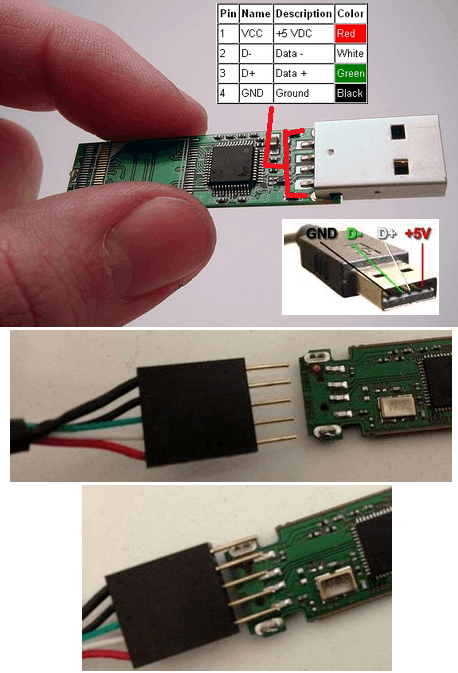
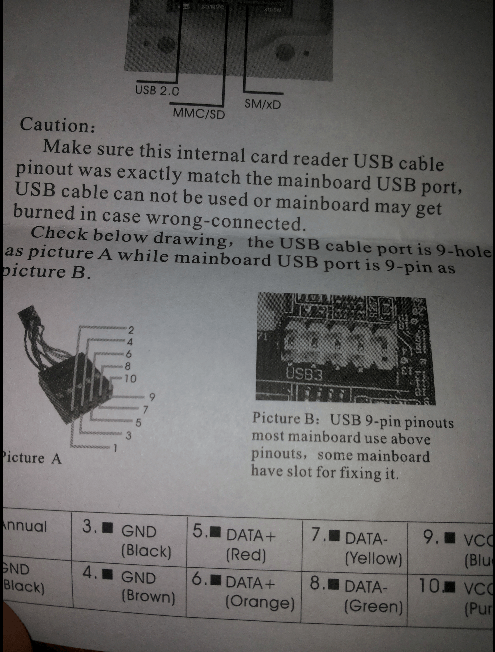

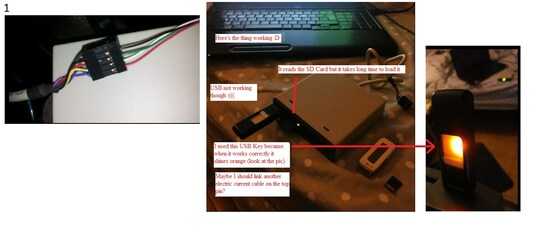


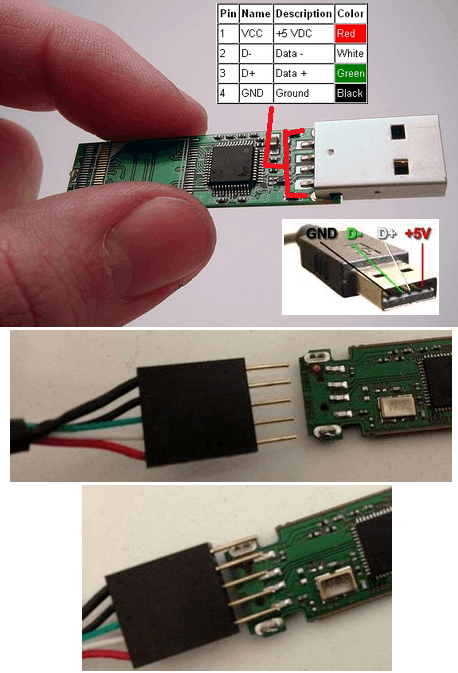
Wait. Is that connector on/to your card reader? – Journeyman Geek – 2014-12-09T00:38:42.553
@Ramhound What if you have a computer that does not have a standard motherboard or easy access to USB connections on the motherboard? Like a Mac Mini or a laptop? – JakeGould – 2014-12-09T00:38:43.870
For future use, here are all the images of the thread if anyone needs them and they get removed:
https://mega.co.nz/#%21RRogzCTL%21Ap674nYDBjW1kzWyqLyBdyz2AQvIEXSC7fyzx8o_9Nc