Is there a way to reset this and make it save the thumbnails again?
I would say: yes there is.
In my case the tiles weren't white but they had coockie-flags on the that seemed to stay there forever.
This is what I finally found out:
- in the address bar of firefox put: about:cache and hit enter.
In the screen that opens you can see where your system leaves the browsercache of firefox.
Then you close firefox and with a filemanager browse to the mozilla-cache and delete it. You will loose no passwords and so. It is harmless.
Then restart firefox.
This is the way to force firefox to refresh the tiles on the newtab page.
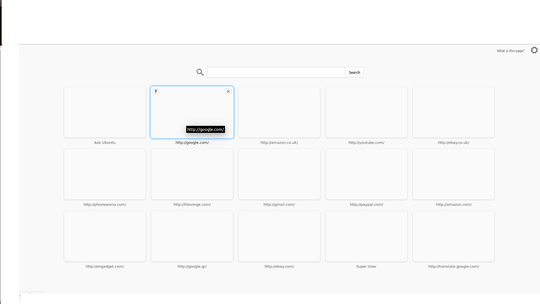
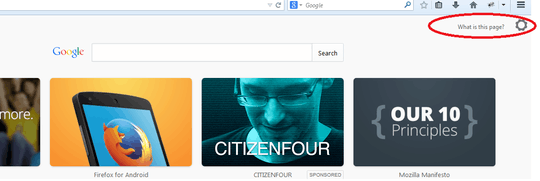
You can clear the cache from Firefox:
Edit>Preferences>Advanced>Network. – xenoid – 2017-06-22T11:54:59.660