0
Around 2-3 months ago I discovered my primary hard drive (Western Digital, WD-1002FEAX-00Z3A0) had 1 write error count. I kept checking everyday (I'm serious) if the value was increasing but it didn't until today.
Today I checked the value as always but to my surprise, the value is 0. I ran an extended test with Western Digital diagnostics. In test result: PASS. I also checked the SMART attributes and the values are the same.
I don’t understand. Is the hard drive going to fail sooner? If not, what happened to that write error count? I’m so confused.
I did a chkdsk right after I discovered the write error count and here is the log of the output:
CHKDSK is verifying files (stage 1 of 5)...
Cleaning up instance tags for file 0x407e5.
Cleaning up instance tags for file 0x6eab7.
470272 file records processed. File verification completed.
3819 large file records processed. 0 bad file records processed. 2 EA records processed. 44 reparse records processed. CHKDSK is verifying indexes (stage 2 of 5)...
616264 index entries processed. Index verification completed.
0 unindexed files scanned. 0 unindexed files recovered. CHKDSK is verifying security descriptors (stage 3 of 5)...
470272 file SDs/SIDs processed. Cleaning up 811 unused index entries from index $SII of file 0x9.
Cleaning up 811 unused index entries from index $SDH of file 0x9.
Cleaning up 811 unused security descriptors.
Security descriptor verification completed.
72997 data files processed. CHKDSK is verifying Usn Journal...
36816696 USN bytes processed. Usn Journal verification completed.
CHKDSK is verifying file data (stage 4 of 5)...
470256 files processed. File data verification completed.
CHKDSK is verifying free space (stage 5 of 5)...
149211051 free clusters processed. Free space verification is complete.
CHKDSK discovered free space marked as allocated in the
master file table (MFT) bitmap.
CHKDSK discovered free space marked as allocated in the volume bitmap.
Windows has made corrections to the file system.
976657407 KB total disk space.
379019696 KB in 339927 files.
189208 KB in 72998 indexes.
0 KB in bad sectors.
604295 KB in use by the system.
65536 KB occupied by the log file.
596844208 KB available on disk.
4096 bytes in each allocation unit.
244164351 total allocation units on disk.
149211052 allocation units available on disk.
Internal Info:
00 2d 07 00 08 4d 06 00 e2 29 0b 00 00 00 00 00 .-...M...)......
12 04 00 00 2c 00 00 00 00 00 00 00 00 00 00 00 ....,...........
00 00 00 00 00 00 00 00 00 00 00 00 00 00 00 00 ................
Windows has finished checking your disk.
Please wait while your computer restarts.
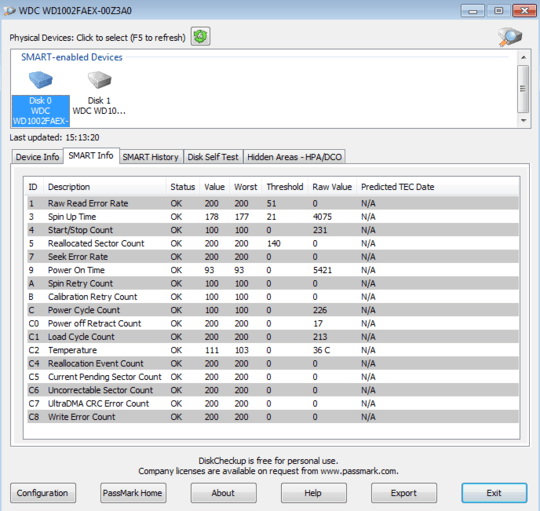
Strange, but seems you don't have a serious problem, cause the
Reallocated Sector Countist still at 0 (and others like C6) – marsh-wiggle – 2014-12-06T21:59:36.527@boboes I will do another chkdsk but I have no clue of what happened. – user658091 – 2014-12-06T22:03:28.847
1The big question: How important is this drive and the data on it to you? If you are concerned about data loss, this is a 1TB drive that is no longer manufactured. So it might be time to get a new SATA drive—maybe 2TB or higher—and then use that. And you can safely format, partition and retest this drive. But remember: Drives are replaceable. Data isn’t. – JakeGould – 2014-12-07T02:56:00.907