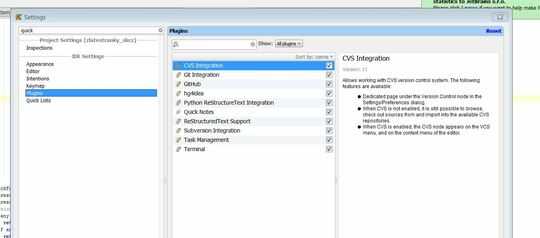0
I'm trying to run new installed plugin called Quick Notes in PyCharm which is instance of Intellij Idea. I know how to install plugins, it's already done. The biggiest problem is that I can't figure out how to run this plugin so I can write some notes during coding.
Can you tell me how can I run a plugin? I've already allowed it in plugin manager.