2
From time to time, Linux booting failed on very early stage (like initrd loading). Then, the kernel panic message is showing up in text mode. Since the screen height limit, all I can see is around 40 lines of text-based kernel panic message. For diagnosing the panic reason, I would like to see the above message (like scrolling up the messages) but I don't know how to do this. Is there any good trick for this?


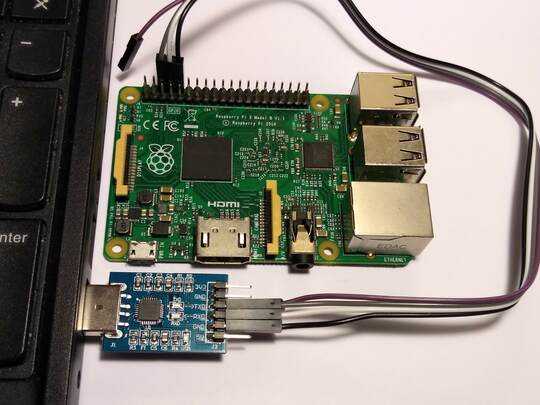


2You should have written more about the "edit some config files" thing... – peterh - Reinstate Monica – 2016-06-17T14:45:12.533