1
1
I want to configure an account on my iPhone to use an Outlook Web Access server. I don't know the server name. Is it possible to find the server name based on the OWA login webpage's URL?
Here is an example of Outlook Web Access logon URL:
https://email.jwu.edu/owa/auth/logon.aspx?replaceCurrent=1&url=https%3a%2f%2femail.jwu.edu%2fowa%2f
It would be great if someone can demonstrate how to find the server address using the website address above.
EDIT: 2014-12-05 UTC+0:00 03:51 : (unanswered)
I think you guys give the correct server name for the example.
However, when I use the method as you suggested, I can't configure my email on iPhone successfully.
The website that I log in to my email is like:
https://portal.xxx.org.xxx
After I logged in to the Outlook Web Acces, I click "Options" -> "About".
And I found the Outlook Web Access host address which is in the form like:
https://yyyyyyy-webmail/owa
This seems to be different from the example since yyyyyyy-webmail seems not a formal url, right?
On iPhone, when I chose "Email, Contact, Calander" -> "Add Account" -> "Microsoft Exchange", I entered the email account and password and fill the server as yyyyyyy-webmail. However, I cannot connect to my ac.
Moreover, I want to mention that I have to first log in to my institution's website and then log in to my Outlook Web Application.
Is there any mistake I make?
Thanks for all helps!
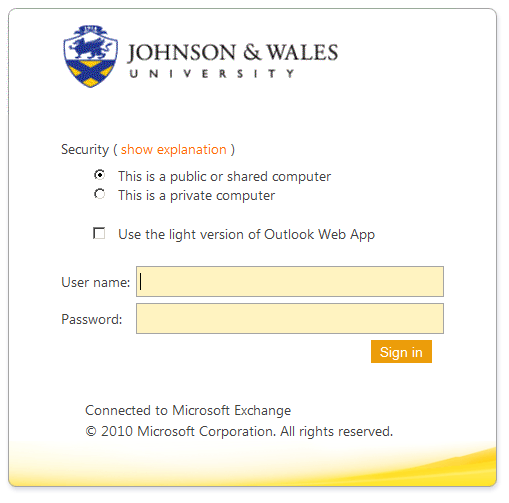
Why the downvote? Clearly the OP doesn't understand how URLs work. Given that, how could he ask this question or do research on his own any better? – I say Reinstate Monica – 2014-12-03T18:54:59.880
I agree with @Twisty. For that reason, upvoted to restore it back to 0 votes. – LPChip – 2014-12-03T18:56:33.327