1
I am using Outlook 2013 (OS Win 7 32-bit), on Microsoft Exchange Server, which has a limited mailbox size. Hence, I have to periodically move the mails to a local PST.
The problem I am facing, when I try to put a follow up reminder on any mail in my local PST, Outlook gives me the following message:
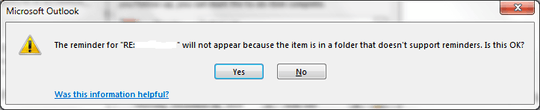
Any help to get around this would be highly useful. Fiddling with Outlook options did not give me any clue.
Thanks for the link. The right clicking on the PST and enabling reminders options worked for me. – Firee – 2014-12-03T09:25:48.610