0
I have several different users (each has his own computer) and they rdp into the same server. All can print through the redirected local printer except for one computer. If the user who uses the "bad" computer goes to another computer and logs in, they can print just fine. What could cause this issue? I have tried removing and re-installing the printers and have tried rdp'ing from that bad computer using a different user name and it's the same issue...can't print.
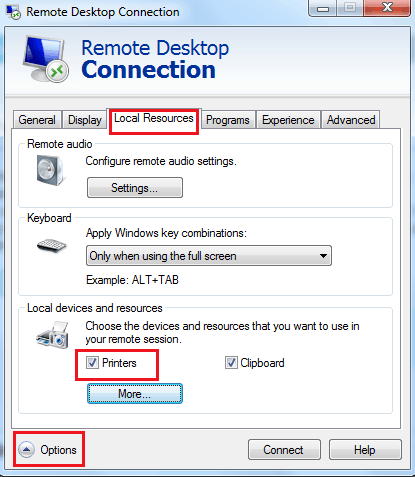
Thanks. Yes, it's checked. What is odd is that on the server you can see the redirected printers when you go to devices and printers. But when you try a test print page, nothing happens. Nothing in the event viewer logs either. Minimize the rdp window and go to the desktop and test pages work fine. – user277244 – 2014-12-02T20:17:37.240
Ok. In your case, the driver compatibility may cause this issue. The printer may installed with Windows 7 on the local machine, but your remote machine is Server 2012. So i suspect, this could be the driver issue. Please update the printer driver to Server 2012 on the remote desktop and check your outcome. – vembutech – 2014-12-02T21:11:33.053
Ok so the driver is installed but it still won't work. One thing I notice is that when I go into the printer properties, it says "Remote Desktop Easy Print" ---could that be part of the issue? The other computers say that too but are able to print. – user277244 – 2014-12-02T21:28:05.443