6
2
I am using KDE on Fedora 21 x86_64. I recently switched my default browser from Firefox to Chromium, and this worked out very well...except for Thunderbird, which still insists on attempting to open links with Firefox.
To attempt to resolve this problem, I have:
Read the Mozilla wiki entry which explains how to set your default browser on various platforms. (Of course it is horribly out of date, so...) My results are below:
Checked the default browser in KDE System Settings. It is set to
chromiumand appears to work fine. Usingxdg-open http://www.google.com/from the command line opens Google in Chromium. But Thunderbird opens links in Firefox.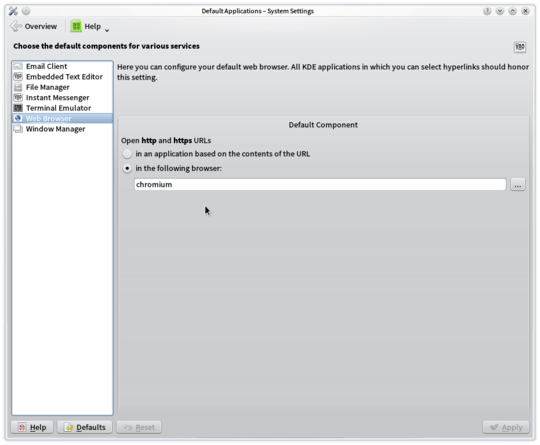
Set the
network.protocol-handler.app.*settings within Thunderbird's about:config. Despite these being explicitly set to chromium, Thunderbird still opens links with Firefox. Even after setting these to/usr/bin/xdg-openThunderbird still opens Firefox, leading me to believe that these settings are actually being ignored.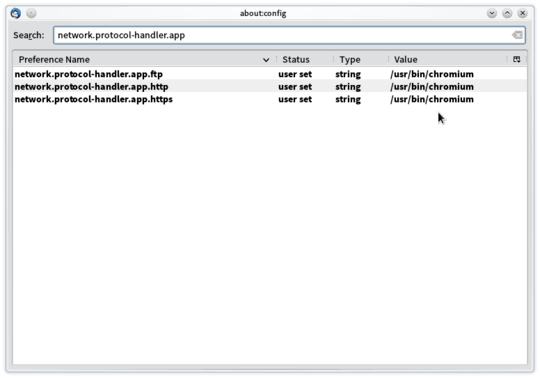
Checked the
mimeTypes.rdffile. Its relevant entries were set to open Google Chrome; no reference to Firefox appeared anywhere within it. In addition, the referenced Thunderbird configuration entries fornetwork.protocol-handler.warn-external.*were already set: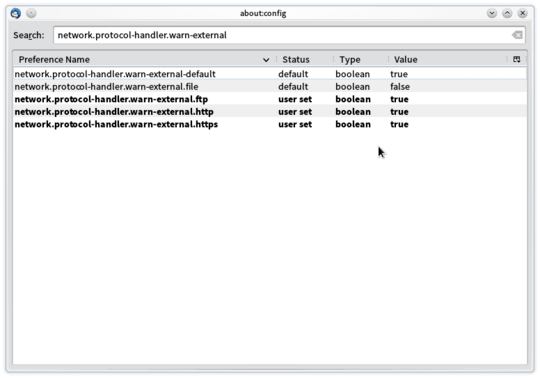
I have also tried:
Checked the
~/.local/share/applications/mimeapps.listfile. It does not appear to reference Firefox in any way.[Added Associations] application/x-extension-eml=userapp-Thunderbird-93GZAX.desktop;mozilla-thunderbird.desktop; audio/mpeg=vlc.desktop; message/rfc822=userapp-Thunderbird-93GZAX.desktop;mozilla-thunderbird.desktop; text/html=chromium-browser.desktop; x-scheme-handler/mailto=userapp-Thunderbird-93GZAX.desktop;mozilla-thunderbird.desktop; [Default Applications] application/x-extension-eml=mozilla-thunderbird.desktop message/rfc822=mozilla-thunderbird.desktop text/html=chromium-browser.desktop x-scheme-handler/mailto=mozilla-thunderbird.desktop
I just might be losing my mind here. What have I missed?
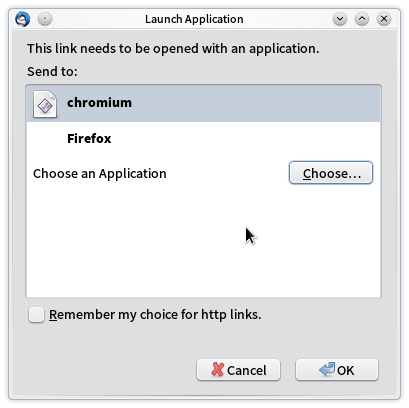
Have you tried uninstalling Firefox? – MDMoore313 – 2014-12-01T21:44:39.720
@BigHomie Not until I'm sure I don't need any old data from it. – Michael Hampton – 2014-12-01T21:45:29.033