1
5
I'm running Ubuntu 9.10 Server in VMWare Fusion (on a Mac) and I'm having trouble changing the console resolution. It seems to be stuck on 640x480.
Ubuntu 9.10 uses Grub2, so there is no /etc/grub/menu.lst.
I tried adding vga=791 to the kernel parameters (both during boot and by adding it to GRUB_CMDLINE_LINUX_DEFAULT in /etc/default/grub and then running update-grub2) and neither had any effect.
When using vga=791, grub says that vga=791 is depreciated and that I should use gfxpayload=1024x768x16,1024x768 instead. However, that also does absolutely nothing.
I have a feeling this problem is specific to running Ubuntu 9.10 in VMWare, but Google hasn't turned up anything.
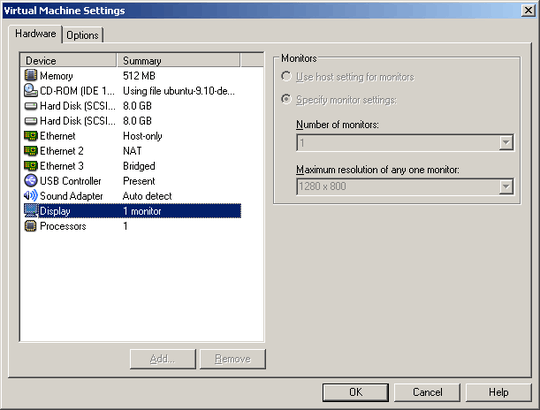
I am experiencing the exact same issue. Still haven't found a solution either. :( – Sebastian Dwornik – 2009-12-22T15:54:51.493