2
0
The Facebook chat can be used both on the website and with XMPP, for instance with Pidgin. I want to use only the latter option. Now when I visit facebook.com to look at my newsfeed, I am bothered with chat windows popping up and the message counter informing me about new messages.
As of late, it is not possible anymore, to simply go offline in the chat on the website. You can, however, deactivate the chat. This has three major drawbacks:
- Every time you log back into facebook.com, you're back online.
- Some time after deactivating the chat, people that are online, are not shown as online in Pidgin.
- The new message notifications (the red numbers on the top) are still displayed, even if I've read the messages in Pidgin.
There is a workaround for the first problem: Deactivate the chat for everybody, except for one friend who is never online. But the two other problems persist.
Is there a method or plugin to deactivate Facebook chat on the website permanentaly or hide everything (chat windows, new message notifications) from the user without breaking XMPP?
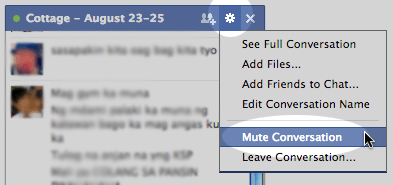
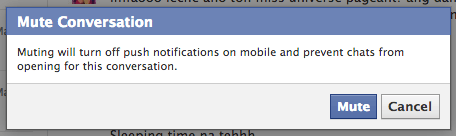
Why the downvote, what's wrong with the question? – frankundfrei – 2014-12-03T11:30:59.573