0
Chrome has a straightforward method to edit the dictionary (basically - allowing you to remove entries) as documented here and elsewhere. For example:
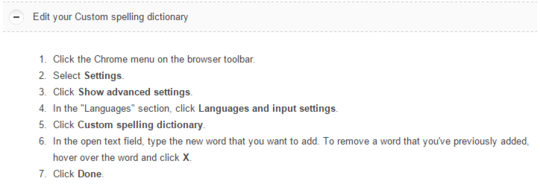
Looks easy - and it is. Unfortunately, I have never succeeded in getting a word to stay removed. For example, I once accidentally added the word "shoudl" to the Chrome dictionary. I have removed it from the dictionary at least 10 times. I have never re-added it. But it keeps reappearing and my fumbling fingers still sometimes mistype that word and Chrome accepts it as OK, since it's in the dictionary.
Sometimes it stays gone for an hour - once it stayed gone for a day or two & I thought I'd finally licked it. But no, it reappeared again anyway in due course
Where is Chrome "restoring" it from? Why? How can I get a removed word to stay removed?
UPDATE 2014-12-16 In the absence of any replies here or elsewhere, I have posted this issue as a bug in Chromium.
UPDATE 2015-04-19 This has been confirmed as a bug in chrome. A fix is in progress. As the bug status is updated, it can be seen here.
Maybe chrome is making fun of your typing? hides – PsychoData – 2014-11-26T14:37:02.990
Hi @PsychoData - turns out it actually is a bug - see edited question. – yosh m – 2015-04-19T11:48:56.967