30
5
Recently I installed BitComet. Now when I click a torrent magnet link from chrome it opens with BitComet though I changed the settings of BitComet to not to be the default program to open magnet links. I couldn't find default magnet link settings in μTorrent. I want my default program to open magnet links to be μTorrent. I'm using Windows 8.1 and my browser is Chrome, I want to make the default program to open magnet links to be μTorrent.
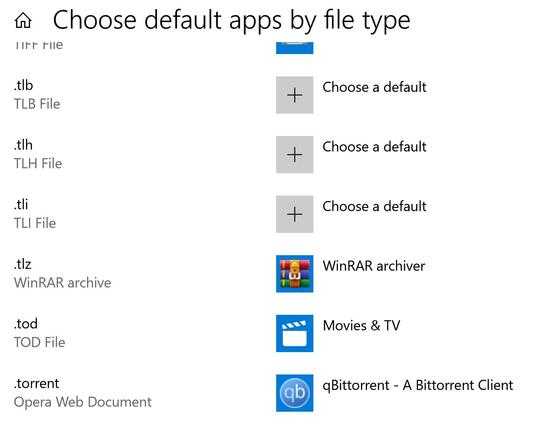
I had to deselect the 'open magnet link' option in qTorrent - then Apply, then reselect it - and it fixed the issue. – niico – 2018-07-23T17:52:47.277