4
0
My computer is BSOD'ing after every 1-2 hour. It is doing BSOD randomly. When I check for solutions no solution came up. Even the xml file is not readable.
- I'll try to take an screenshot of the BSOD screen and post here. Is there a way to read that Dump file?
I am using a laptop so I can't check the power, cables etc.
Problem signature: Problem Event Name: BlueScreen OS Version: 6.1.7601.2.1.0.256.1 Locale ID: 1033 Additional information about the problem: BCCode: 7a BCP1: C04C9198 BCP2: C0000185 BCP3: 6232F8C0 BCP4: 99233FC8 OS Version: 6_1_7601 Service Pack: 1_0 Product: 256_1 Files that help describe the problem: C:\Windows\Minidump\112614-19812-01.dmp C:\Users\Alam\AppData\Local\temp\WER-130214-0.sysdata.xml Read our privacy statement online: http://go.microsoft.com/fwlink/?linkid=104288&clcid=0x0409 If the online privacy statement is not available, please read our privacy statement offline: C:\Windows\system32\en-US\erofflps.txt
Details from Who Crashed software:
On Tue 11/25/2014 11:38:02 PM GMT your computer crashed
crash dump file: C:\Windows\Minidump\112614-19812-01.dmp
This was probably caused by the following module: ntkrnlpa.exe (nt+0xDEBFC)
Bugcheck code: 0x7A (0xFFFFFFFFC04C9198, 0xFFFFFFFFC0000185, 0x6232F8C0, 0xFFFFFFFF99233FC8)
Error: KERNEL_DATA_INPAGE_ERROR
file path: C:\Windows\system32\ntkrnlpa.exe
product: Microsoft® Windows® Operating System
company: Microsoft Corporation
description: NT Kernel & System
Bug check description: This bug check indicates that the requested page of kernel data from the paging file could not be read into memory.
The crash took place in the Windows kernel. Possibly this problem is caused by another driver that cannot be identified at this time.
Image from Blue Screen View software
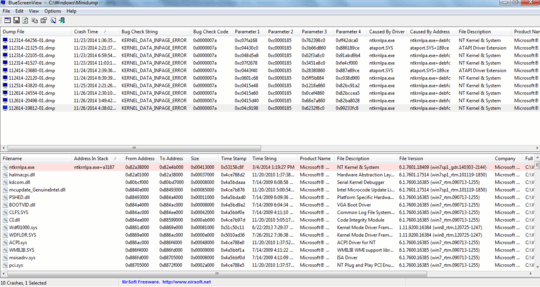
1A program like
BlueScreenViewerallows you to determine which drivers were loaded when the system crashed we need that information. – Ramhound – 2014-11-26T00:31:56.4001@VikasGupta, This is enough iformation. Stopcode is 0x7a: KERNEL_DATA_INPAGE_ERROR; with BCP2 meaning: STATUS_IO_DEVICE_ERROR, indicates improper termination or defective cabling on SCSI devices or that two devices are trying to use the same IRQ. – LPChip – 2014-11-26T00:36:05.180
You should post more examples of these BSOD reports. We might be able to better diagnose your problem with the additional information. If you have a report that specifies 0xC000009C or 0xC000016A for BCP2, we can say for sure your hard disk is bad. – bwDraco – 2014-11-26T00:40:32.570
Looks like hard disk problem. Please open Windows Event Viewer, there are system logs. Look for Errors and paste them here if you can.
– Kamil – 2014-11-26T00:46:56.557http://superuser.com/a/476420/10165 I tend to favour whocrashed and bluescreenview for dump analysis. – Journeyman Geek – 2014-11-26T01:01:32.970
@JourneymanGeek Image from Blue Screen View is already added. I'll try the other software too. – Alam – 2014-11-26T01:06:25.707
@LPChip So its an IRQ conflict then – Virusboy – 2014-11-26T01:59:37.110
@Virusboy The BSoD is caused by an IRQ conflict, but the conflict itself is likely to happen due to a bad cable or connection. – LPChip – 2014-11-26T11:36:59.200