1
1
I'm a teacher who writes presentations using Apple Keynote, exports to PDF, and just presents them in 'full screen mode' on the school's Windows PCs.
Often, I set tasks for the students with time limits. I'd like there to be a visual display of that, e.g. a countdown timer, on the slide being projected.
How/ Can I do this?
Notes
(1) I know it can be done with both Powerpoint and Keynote, but I'd much prefer to use PDF. All school PCs are Windows and so I could use Powerpoint, but I can imagine that there'd be a lot of formatting issues when exporting Keynote (the only thing I can use at home) to Powerpoint.
(2) I downloaded a countdown timer and it's basically a .mov file. It works just fine in Keynote itself but that's all. When I exported to .pdf it didn't seem to work.
(3) I found this https://forums.adobe.com/thread/581377?tstart=0 and I downloaded the file, but (a) I don't understand what they're talking about and (b) the actual countdown timer in the .pdf download on there didn't work on my computer.
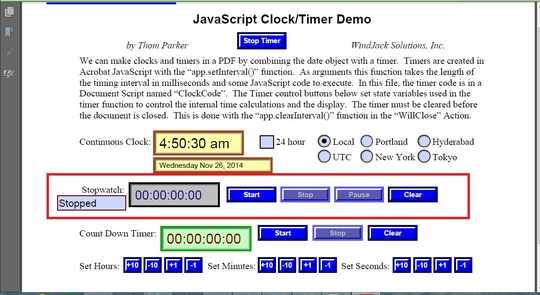
To point 3: This gets more complicated because of the different implementation of JavaScript in XFA/LiveCycle Designer (another forms technology Adobe acquired, in concurrence to their own one). Anyway, creating a countdown timer is not thaaat difficult, but requires some understanding of Core and Acrobat JavaScript. – Max Wyss – 2014-11-26T10:21:48.300