0
I'm using Firefox 33.1.1 with Ghostery and Adblock Edge. I tried using Adblock Plus, but after finding many ads weren't being blocked switched to Edge. It seems like more ads are getting through than in the past, and I conversed with some friends who found the same. Whether or not this true is irrelevant; I'd still like to have fewer annoyances. Bellow is a list of websites that I believe display obtrusive ads (even with Ghostery and Adblock Edge).
http://careynieuwhof.com/2013/07/how-i-recovered-from-burn-out-12-keys-to-getting-back/
http://www.wolframalpha.com/input/?i=A*abs%28x-6%29^%28-8%29%2BB*abs%28x-6%29^%282%2F3%29 at bottom in left corner, also facebook twitter widgets etc. widgets on left side
http://www.tasteofhome.com/recipes/garlic-mashed-red-potatoes
http://www.wimp.com/insteadburied/ has popup for facebook ad
http://www.webmd.com/oral-health/guide/canker-sores popup when first visit, also ads on right side
http://www.nymetroparents.com/article/Bringing-Up-Baby-Cuddling-vsCoddling---Secure-vsSpoiled when first visited and on right side
http://personalexcellence.co/blog/body-language-manifesto/ bottom left corner
http://www.bonbonbreak.com/20-ways-to-wear-boots/
http://mic.com/articles/102220/vote-with-your-wallet-companies-to-avoid-if-you-support-equality-in-america?utm_source=refinery29&utm_medium=social
http://www.huffingtonpost.com/2013/03/27/north-korea-marine-landing-photoshop_n_2963348.html when viewing for a few seconds
http://www.foreignpolicy.com/articles/2014/10/17/no_the_us_doesnt_have_plans_to_nuke_north_korea
http://www.realfarmacy.com/happens-body-drink-honey-lemon-water-morning/
Could it be that the adverting companies have come out with a new method to display their ads that Adblock hasn't caught up with yet? Here's an example
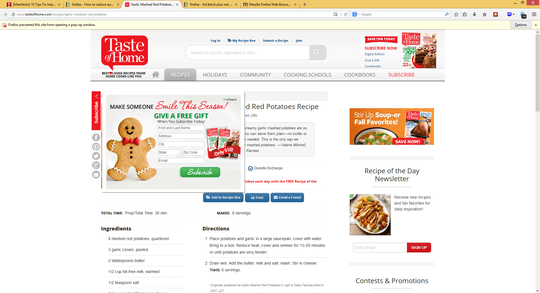 I noticed a lot of ads not being blocked are similar to this one and are like another window inside the page.
I noticed a lot of ads not being blocked are similar to this one and are like another window inside the page.
My Settings When I was using Adblock Plus I had all the default filters and extra loaded. With Adblock Edge I'm using Easylist. With Ghostery I have it set to the max in terms of blocking ads and tracking cookies and beacons etc. Yes I do remember to update the plug ins.
How can these ads be reduced?
Are you using only the default filters or extra filters in Adblock? – Rsya Studios – 2014-11-25T04:02:37.960
@RsyaStudios right now I'm only using Easylist. Do you have one you'd like to recommend? – Celeritas – 2014-11-25T04:05:08.813
I'm using that and Adblock Warning Removal List, though you could easily add more filters suited to your languages. Have you unchecked
Allow some non-intrusive advertising? – Rsya Studios – 2014-11-25T04:08:01.873@RsyaStudios I have – Celeritas – 2014-11-25T04:15:04.367
Not exactly sure what the questions is asking. Of course web devs have plenty of ways to get around ad blockers. Those methods have existed forever. This is nothing new. What may be different now is that more clients are actually paying to implement anti-ad-block measures in websites. – krowe – 2014-11-25T04:16:26.017
@krowe the question is how do you block these ads? Also what's your point about the technology being around forever and people just starting to pay for it? Are you trying to say that it's been known how to bypass adblocking for a long time but it has just become popular? – Celeritas – 2014-11-25T04:19:11.847
1@Celeritas There is no one way to block these ads. You are talking about blocking websites that have been deliberately made to not be easily blockable by ad blocking software. I'm saying that anyone familiar with navigating the DOM tree knows that making it work is much harder than making it not work. When you use ad blocking software you are telling a script which traverses the dom to look for instances of some class or id. It is a very simple matter to break that and even an amature web dev would know how to make that very difficult\unreliable for any software. – krowe – 2014-11-25T04:30:22.693
@krowe well I'm glad we agree that the adblocking is not working... – Celeritas – 2014-11-25T04:44:38.283
2
Most ads are served using JavaScript. NoScript allows you to selectively allow JavaScript on sites you trust only. This whitelist approach is much more effective than the blacklist you currently employ. And from a security perspective you are much better off not running arbitrary JavaScript from crocks and spammers.
– Andreas F – 2014-11-25T07:08:22.077Can anyone verify what krowe said is true? For example I thought adblocking products block the files containing the ads, either by recognizing the data being transfered or blocking the IP of known advertisers. In this case DOM has got nothing to do with it. For example if the rule is to block images from example.org then DOM doesn't matter. – Celeritas – 2014-11-25T19:45:44.430