With DNS leaking from your machine, the only information that can be obtained are what IPs you are trying to connect to, unfortunately, this is not a small piece of information as it can tell a lot about your activities online, and you have to do something about it if you are really concerned.
From torrent perspective, it will be looking for trackers and/or peers by using DNS protocol (some of them not all as most of them use IPs not domains), also note that it may be possible to know that you are running a torrent software (i.e: if your connection to the SOCKS proxy server you are passing your traffic through isn't encrypted), and by monitoring your DNS traffic, it's also possible to detect/guess/narrow the information you are downloading, so if by third parties you mean individuals in your local network then yes it's possible to identify you, but form outside your local network and without the help from the inside then it's very hard to locate you in a legal way.
On the TOR project website, the following information can help you get a better understanding of how to handle the problem:
There are 3 versions of SOCKS you are likely to run into:
SOCKS 4 (which only uses IP addresses).
SOCKS 5 (which usually uses IP addresses in practice).
SOCKS 4a (which uses hostnames).
So what can you do? TOR project described the following solutions:
- If your application speaks SOCKS 4a, use it.
- Tor ships with a program called tor-resolve that can use the Tor network to look up hostnames remotely; if you resolve hostnames to IPs with tor-resolve, then pass the IPs to your applications, you'll be fine. (Tor will still give the warning, but now you know what it means.)
My suggestion is: if you are really concerned about anonymity, you can use softwares like tor-resolver especially while SOCKS 4a proxies are not always available.
As security and anonymity are always a trade-off with reliability, you have to choose how to fetch the magnet, the secure hard/slow way or the not necessarily secure but faster way.

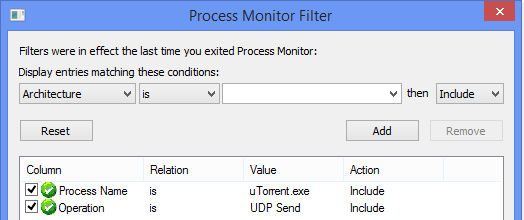
Your ISP can see any data that you send in plain-text, not only DNS, and maybe other hackers/organizations can too. The only solution for information leak, is to use a VPN service. The cost is usually a few dollars per month. – harrymc – 2014-11-26T13:22:19.680