1
I have a Chromebook C710-2856, and I want to install a 64 GB REALLY fast SSD. I want to so this so that I have enough room for windows 8, which I will be installing. I am aware that the drivers for win8 and this laptop are kinda wierd, I will find a workaround for that (I might just virtualbox win8 in ubuntu) Anyways, I want to install windows 8, and so I need a bigger hard drive than the current 16GB one. The current hard drive is a 2.5" SATA drive that is not very long. The one I want to buy is a little longer, but still 2.5" on the SATA side. Looking at the area where the hard drive is, there appears to be plenty of room to put in the new drive.
What do I need to look for to make sure this drive will fit in my C710?
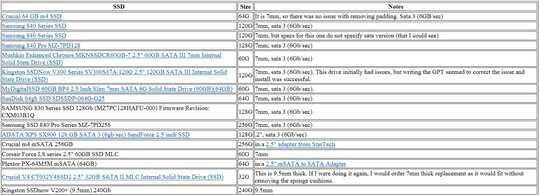
The specifications need to be the same; don't even tell us how much longer it is... – Ramhound – 2014-11-21T17:29:27.990
@Ramhound can you please clarify what you're saying? What I stated is that both the current and new drive are 2.5" across, although the lengths are different. Are you saying a lnger one won't work? The connections are the same and there is plenty of extra space in the laptop for the longer drive to fit in. The Acer C710 was meant to be upgradeable, I have heard of many people adding physically bigger SSD's. – user16871 – 2014-11-21T17:35:59.560
How much longer is it? – Ramhound – 2014-11-21T17:57:13.383
Most computers are not designed around a specific hard drive. If your question relates strictly to physical size, you should be able to use any drive with the correct interface and power requirements if it fits in the space. – fixer1234 – 2014-11-21T18:09:29.677
@fixer1234 - I think the only challenge to you statement is the thickness of the drive 7mm - 9mm could make a diff of fitting or not. :) but otherwise, I agree. – Carl B – 2014-11-21T18:49:31.230
@CarlB - I assumed thickness was implied by "fitting in the space". Spaces have three dimensions. :-) But yes, you need to be cognizant of differences in thickness. – fixer1234 – 2014-11-21T18:58:26.843