2
I want to import an XML document into Microsoft Access 2010. Here is a sample from the XML:
<ROWSET>
<BIOG>
<BIOG_NBR> 10021616 </BIOG_NBR>
<FIRST_NAME> Marvin </FIRST_NAME>
<LAST_NAME> Rumple </LAST_NAME>
<ADDRESS_LIST>
<ADDRESS_TYP>
<ORG1> UNICEF </ORG1>
<ADDRESS_TYPE>Work </ADDRESS_TYPE>
<LINE_2> 23322 Bovine Blvd </LINE_2>
<US_ZIP> 770303411 </US_ZIP>
<CONTACT_LIST/>
</ADDRESS_TYP>
<ADDRESS_TYP>
<ORG1> MENSA </ORG1>
<ADDRESS_TYPE>Leisure </ADDRESS_TYPE>
<LINE_2> 421 Porcine Lane </LINE_2>
<US_ZIP> 770303411 </US_ZIP>
<CONTACT_LIST/>
</ADDRESS_TYP>
</ADDRESS_LIST>
</BIOG>
This is a well-formed XML document. It has a DTD definition document, but I remove the declaration because the Access import won't accept it. <ROWSET> is the root element. My example is simplified -- eight tables are represented in the schema.
When I import this, I get two tables, BIOG and ADDRESS_TYP. But ADDRESS_TYP doesn't show the foreign key BIOG_NBR.
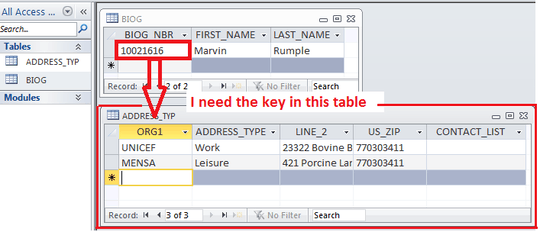
How can I bring that in? Some ways that occur to me:
- Use a text editor with regular expressions to insert
<BIOG_NBR>____</BIOG_NBR>immediately after each instance of<ADDRESS_TYP>. This is inelegant, and because the file is 200Mb it may be impractical. - Use another XML parser to export all data to csv files. This would be my first option but I am under workplace limitations that exclude it.
- Use some kind of transform like
XSD. I've used this approach to render to HTML, but does it apply to this task? (And then, don't I still need an XML parser? Obviously yes...) - Use the Microsoft XML Library in VBA. (Does this apply?)
In a nutshell: Should I reach for a native XML tool, as in option #3? Is there another approach I'm missing?