0
Not the size of the file on the disk.
Older versions of Windows used to have "%pagefile in use" in the Performance Monitor.
Thanks.
UPDATE: In turns out Windows 8.1 still includes the Performance Monitor, perfmon.exe, which includes a counter for Paging File % Usage.
Thank you for your answers.
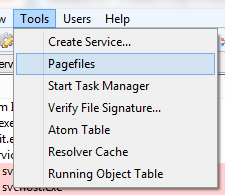
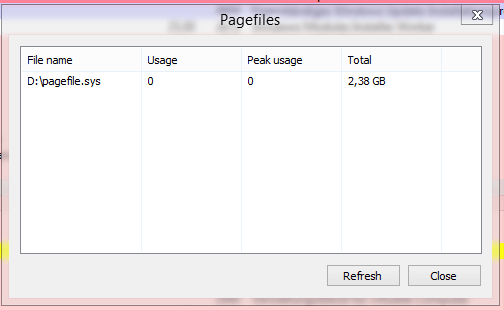
@Ramhound Your Windows 7 task manager looks like this?
– Jason – 2014-11-19T17:54:27.720