6
1
I want to create a follow-up/task with a reminder which will remind me this follow-up/task at 10th of each month, the reminder should pop-up a window and play a sound at 10th of each month, just like in regular "follow-up"s. How can I do this in Outlook 2010?
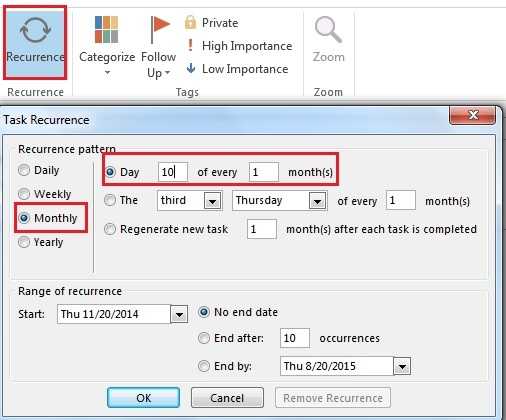
Take a look at this:http://superuser.com/questions/527843/how-to-set-up-a-reminder-like-every-fourth-wednesday
– M.Tarun – 2014-11-19T13:33:12.3033What have you tried? There are recurrence settings specifically for this. If you tried something and it didn't work, tell us so we can help you. As it is, your question is too vague and shows little effort on your part. – CharlieRB – 2014-11-19T13:33:57.783