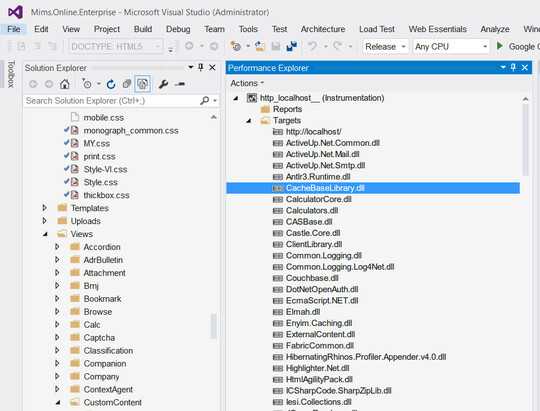1
I am using VS 2013, and I am also using MacType which allows the Windows font rendering to be similar to Mac.
In Visual Studio, I can see the Performance Explorer panel font is rendered as I wished. However the Solution Explorer panel is not.
Is there anyway to make Solution Explorer font rendering to be the same ?
On the sideline, there is an extension named TextSharp which let you choose how Text Editor renders font: Aliased/Grayscale/ClearType. I wonder if we can do the same for Solution Explorer?