2
I have the following network configuration at home
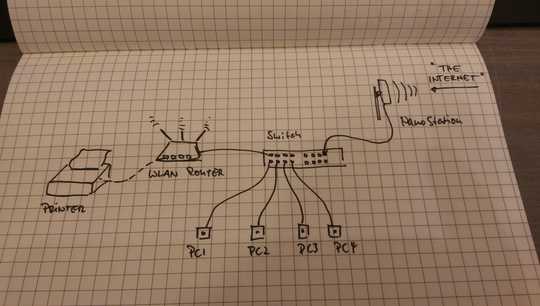
I'm connected through a NanoStation M5 to the internet. The NanoStation has a DHCP server and provides IP addresses for all wired PCs which are connected through a NetGear GS724t switch.
Now I like to have a wireless network too and the situation at home requires it that the network printer is connected directly to the WLAN router. The router is an ASUS RT-AC66U with the latest DD-RWT firmware.
Question: Is it possible that the WLAN-router just forwards the local network provided by the NanoStation, so that computers connected wireless or through a wire are in the same subnet as PC1-PC4 are?
The wire from the switch is connected to the WAN port of the the WLAN router and I have tried several settings of DHCP Forwarder etc, without success. Can someone explain, what I have to do in detail or maybe there are some how-to's.
Disconnect the WAN port of the router and connect a LAN port. In essence, you need to use the wireless router as a bridge, not a router. – joeqwerty – 2014-11-17T18:15:49.630