1
I have a txt file which has around 20000 email id. I want to know email count from gmail, yahoo, ymail, googlemail, aol, live,custom domain, gmx, and other temporary emails separately. And also i need to filter them and sort them in email domain order. How can i do that using notepad++? If any other program make this much easier than notepad ++ please refer that too.
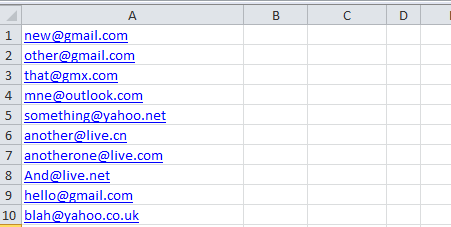
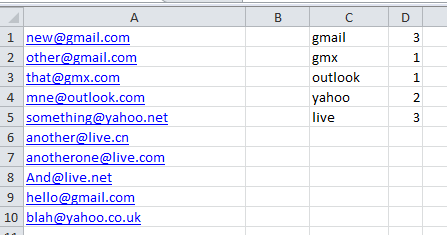
thank you for your perfect reply to my question... but i have no idea what macro is. I have loaded the email list to excel. don't know how to proceed further and what to do with the code. your screenshot clearly says that this the solution for me.... – Dhinesh – 2014-11-17T14:23:07.003
@Dhinesh see http://superuser.com/questions/801609/how-do-i-add-vba-in-ms-office
– Dave – 2014-11-17T14:26:16.687thank you very much... the question is answered and i am able to do it with ease... well done @Dave... – Dhinesh – 2014-11-17T15:09:54.143