Thanks Bob for starting the discussion and Thanks a lot to Rsya Studios who ended it up with great useful methods. I thanks both of you for your instant responses, which solved this Chrome Bookmarks Recovery problem. I had noticed on different forums that lots of people are still figuring out the way to recover their lost Chrome Bookmarks and now I am sure that after reading Rsya methods they will have a hope of efficiently recovering it with ease...
2nd Method works the best for Recovering Chrome Bookmarks, if they are manually deleted permanently from AppData or while running Disk Cleanup or may be mistakenly through Chrome settings...
Here is my observation, you must have an Active System Restore Point and ofcourse (SRE) to Mount/Check files of previous Restore Points (before actually running System Restore / however you wont be needing Full System Restore after you copy required internal files through this SRE Software) and manually reach the "Bookmarks" or "Bookmarks.bak" file inside "Google" folder...
This is the destination: C:\Users(Your User Name)\AppData\Local\Google\Chrome\User Data\Default
Now I used two ways; I copy the "Bookmarks" and "Bookmarks.bak" from the final destination and paste it on desktop, then I also (to be on safe side) copy the entire "Google" folder and paste it on desktop...
Now, Unmount (Clicked on Unmount) that particular System Restore Point (Which is open inside SRE Software) and then go back to your destination folder and paste/replace first those desktop copied "Bookmarks" and "Bookmarks.bak" files... Check your Chrome Browser you will have Bookmarks back!!!...
What I did, is just that after updating Bookmarks files, I also replace the entire "Google" folder and this bring back some of previous Chrome settings and recently viewed body tabs as well!!!
It might look like that a Full System Restore can also bring these lost Bookmarks back, but I tried that and it didn't worked for me. If it works fine for you then that is ok, however in the presence of (SRE) software it is a bad choice...
Thank you once again Rsya Studios for your solutions and kind support, highly appreciated it... All the best everyone!!!
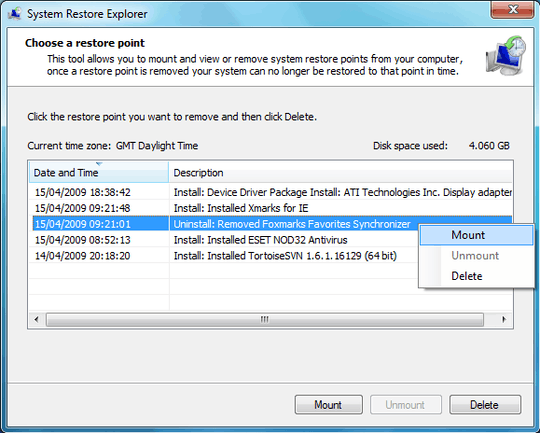
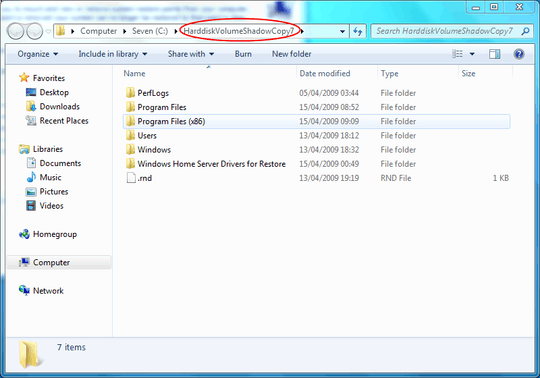
Hi Rsya, thanks for participating, I haven't connected it, please check my comment made for Bob below, thanks and looking forward to really have a firm answer about this situation. – Bookmark – 2014-11-16T03:14:36.400