CRT monitors were commonly placed on top of desktop systems, with the lower parts of the tube just inches away from the hard disk. This has been done for a long time, and was common practice at least from the early 1980s right up through the early 2000s, and quite possibly longer. It became less common as tower PCs as well as TFT monitors became more common. A large reason for such usage was likely the desktop real estate requirements of separating the PC itself and the CRT monitor; it would have doubled the desktop real estate requirements compared to simply placing the monitor on top of the PC since, as also illustrated by the pictures below, the two were often of similar size.
With such desktop setups, the lower portion of the actual cathode ray tube was only a few inches from the storage devices, including the hard disk. I am not aware of this ever causing significant storage problems, and if it did, it certainly would not have been as common a practice as it was.
With this knowledge, we can answer your question
I searched everywhere but couldnt find if degaussing has effects on nearby Hard Drives? Is it dangerous to have CRT and laptop close (about 7-8 inches) ?
with a pretty certain no, this is not dangerous to the magnetic storage media. Maybe if you actually place a hard disk right on top of the monitor and have the monitor go through the degaussing process repeatedly it could potentially be a problem, but I think that would be about what it would take. Even if the distance itself was too close for comfort, the computer case being partly or completely metallic would most likely divert the magnetic field around the hard disk, rather than focus it. Even in cases of computer cases being made out of plastic (the Apple II case was plastic, but I'm not sure about the floppy disk drives), the hard disk itself is encased in metal and ultimately grounded, providing a return path for a potential induced current or voltage (within reason) and in effect forming a Faraday cage.
Below are some photos showing common such setups, in order of equipment design year. While several of these show floppy-disk-based systems, even the original IBM 5150 could have a hard disk retrofitted (in which case the hard disk replaced one of the two floppy drives, plus you needed a bigger power supply and a lot of money you didn't know what to do with), and you'd be hard pressed to run Windows 98 without a hard disk installed. These are just for illustration; there were many systems very similarly laid out physically. Also note the bottom photo; similar setups with magnetic storage media were not limited to computers!

Apple II computer with CRT monitor sitting atop two floppy disk drives. Photo by Rama, CC-BY-SA-2.0. Equipment design circa 1977. Image source

IBM original 5150 PC. Photo by the German Bundesarkiv, photo accession number B 145 Bild-F077948-0006, CC-BY-SA. Equipment design circa 1981, photo 1988. Image source

IBM PS/2 model 25 PC with integrated CRT monitor. Public domain photo. Equipment design circa 1987. Image source

Commodore Amiga 500 computer with CRT monitor, with internal floppy disk drive to the right on the computer itself (beneath the grille) and external floppy disk drive to the left of the monitor. The A500 was also commonly used with regular TVs as displays. Photo by Bill Bertram, CC-BY-2.5. Equipment design circa 1987, photo 2006. Image source

IBM Personal Computer 300PL, desktop system with separate CRT monitor. CC-0 photo. Equipment circa 1998. Image source

Sharp TV/VHS combination unit: a CRT TV and VHS player combined into a single device. Also notice the speaker grille immediately adjacent to the VHS casette slot. Photo by Bryan Derksen, CC-BY-SA, circa 2005. Image source






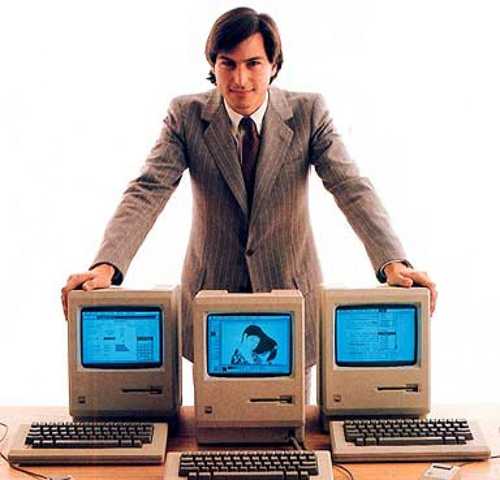

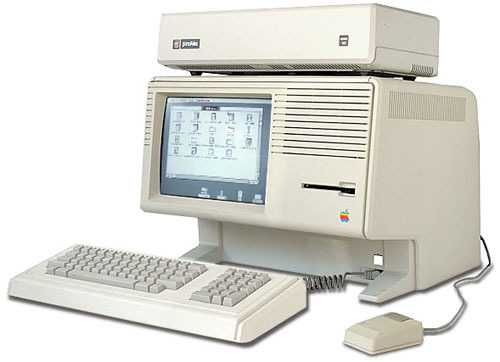

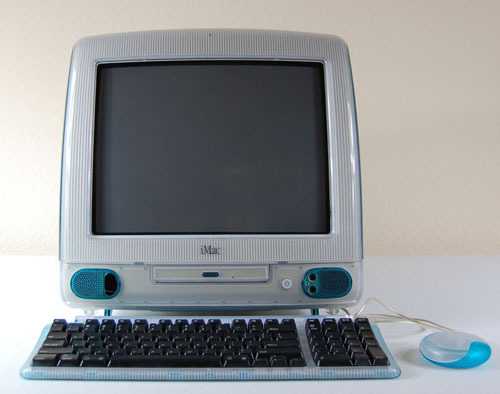


4
Related information: What is the tolerable magnetic field (in Tesla) for a hard disk?
– John1024 – 2014-11-15T18:09:32.587Much appreciated. – Nursultan Talapbekov – 2014-11-15T18:13:16.763
Hard drive platters are surrounded in a metal enclosure which acts as a Faraday cage. It isn't easy to generate a magnetic field sufficient to disrupt the data stored on the drive.
– bwDraco – 2014-11-15T19:30:24.3303Your second sentence is correct, but the enclosure isn't the reason. A Faraday cage doesn't do much about magnetic fields, but rather electric fields and the electric component of EM fields. To shield against magnetic fields requires special, expensive alloys such as "mu-metal". It was used in lab-grade CRT oscilloscopes. It's much too expensive to use in hard drives. And so-called "magnetically shielded" speakers (safe to use next to a color CRT TV) were made not with shielding but by designing the pole pieces to "close" the magnetic field outside of the gap. – Jamie Hanrahan – 2014-11-16T20:49:58.390
810/15 years ago monitors would sit directly on desktop cases (putting the distance at less than 7 inches) completely happily. I'm sure that wouldn't be the case if there were these kinds of issue. – Chris – 2014-11-17T16:32:13.760
common sense prevails :) – Sirex – 2014-11-17T22:58:14.033
1If you have am incredibly sensitive lid closing reed switch (which is magentic, not an older physical one) then degaussing the monitor could potentially put your laptop to sleep, or turn off the screen for a second or two! (I know one of my old Compaq laptops used to do this!). It's not dangerous, just a mild inconvenience! – George – 2014-11-18T22:10:20.950
1@Chris You did see my answer, didn't you? – a CVn – 2014-11-19T09:42:41.160
1I'm vaguely recalling some old war stories of the degaussing coils causing problems with some sort of equipment, possibly tape drives. But I don't ever recall hearing of a problem with hard drives. (And I've heard a lot of war stories.) – Daniel R Hicks – 2014-11-19T22:42:45.587