Actually, there's a much simpler solution.
Windows Drive Optimizer (formerly Disk Defragmenter) reports whether a drive is an HDD or SSD. You can access this utility by pressing Windows+S, searching for "optimize", and selecting Defragment and optimize your drives.
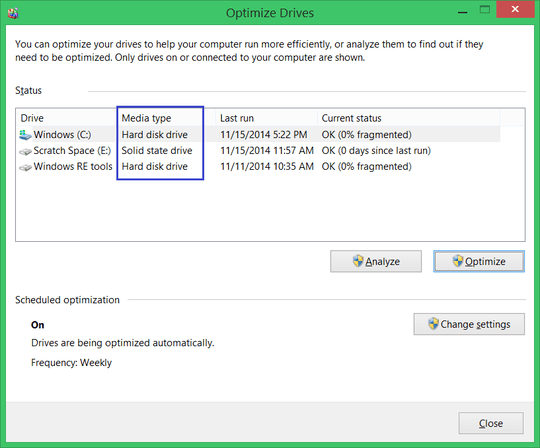
This will generally work in any system where the disks are not plugged into a RAID card. However, if the OS cannot determine the media type (e.g. the drives are in a hardware RAID), the above solution won't work, although a program such as CrystalDiskInfo may still be able to help. If you still can't tell whether the drive(s) is an HDD or SSD, you may need to open the computer case and examine the actual drive(s).
Alternatively, you can use the PowerShell Get-PhysicalDisk cmdlet. Here's what it looks like on my custom desktop:
PS C:\Windows\system32> Get-PhysicalDisk | select FriendlyName,BusType,MediaType
FriendlyName BusType MediaType
------------ ------- ---------
NVMe Samsung SSD 960 NVMe SSD
SanDisk SDSSDH31024G SATA SSD
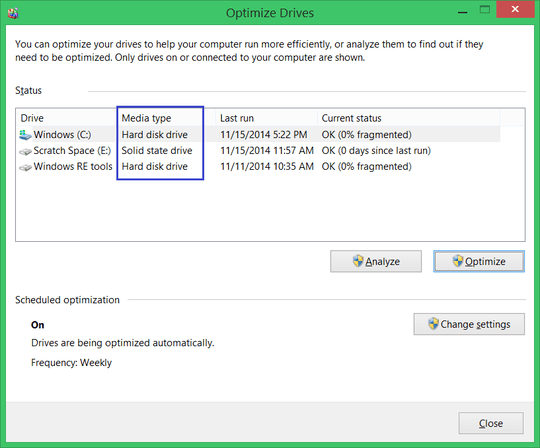
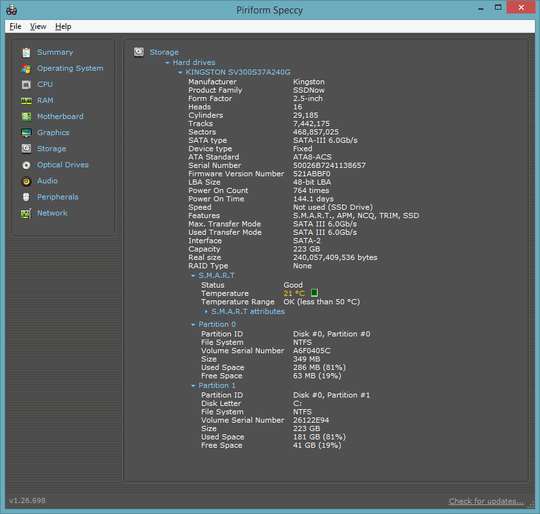
3@Louis that was true of older Windows versions but never ones are enhanced to correctly identify and distinguish SSDs from regular hard disks. This is important because the underlying technology of SSD is different. An SSD-agnostic OS can wear and damage it more quickly if the disk is treated as a regular hard disk, by running tools on it which are meant to improve the performance of a regular hard disk. Like defragmentation, for example. – ADTC – 2014-11-15T20:38:45.660
3
@ADTC I see you are correct. The ATA command set can report the Nominal Media Rotation Rate in RPMs or as
– Louis – 2014-11-15T21:23:03.5571for non-rotating. http://i.stack.imgur.com/Gh6a2.pngNote that most of these solutions will only work if the drives are directly connected. If they're part of a RAID volume, the OS likely won't be able to tell what the underlying storage is. – Bob – 2014-11-16T08:08:36.350
2Another option: Run a disk benchmark. If the non-sequential read speed is terrible, it's an HDD, otherwise it's an SSD or a hybrid. :) – reirab – 2014-11-16T08:42:18.330
@reirab - Or you've got some kind of miraculous hard disk that has random speeds as good as an SSD, at which point why would you care what the difference was? :) – Jules – 2014-11-16T18:21:45.443
so… what was it? – bolov – 2014-11-17T12:32:33.793
Technically speaking there is no disk in an SSD drive. – NoBugs – 2014-11-17T15:48:21.047
@NoBugs Technically speaking there is no drive in an SSD either :P – JamesRyan – 2014-11-17T16:03:28.347
@ADTC, defragmentation being really bad for an SSD used to be common knowledge among IT guys (and we software engineers), but with Windows 8+ there has been significant pushback on it. I'm not sure I understand the argument, but it has to do with severe fragmentation causing the drive table to be written too many times (in keeping track of it). I'm not going to back up something I don't understand, and don't shoot the messenger. :) – tgm1024--Monica was mistreated – 2019-01-25T14:29:15.500
In nearly all the solutions on SU that I've found, they direct me to look for "Media Type". On Win10, all I see is "Fixed Hard Drive". They seem to expect me to understand what "Fixed Hard Drive" means. AIUI, "Fixed" is as opposed to "removable", and says nothing about SSD. No? – tgm1024--Monica was mistreated – 2019-01-25T14:31:27.113