0
I am trying to configure an e-mail account in Mozilla Firefox that some months ago used to work.
However, when I try to configure it, it will stop when "Probing server", it keeps forever probing the server.
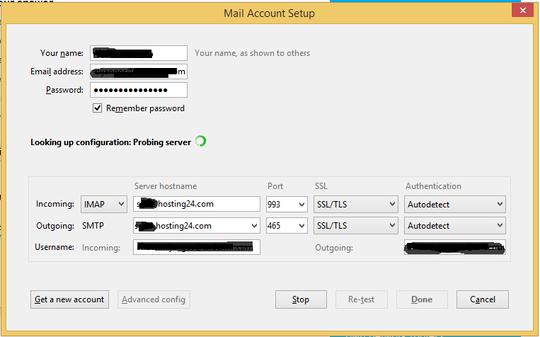
I guess this has something to do with the SSL certificate according to my Internet research, but I didn't find a solution for this.
The e-mail account is created from CPanel in a hosting24.com paid account.
Thanks!
I exactly have same issue. Difference is i don't use cpanel. I connect my account with Android and some other clients (like claws). Did you found any solution? – tersakyan – 2014-12-16T01:40:25.853