7
3
So, I've been using Microsoft Security Essentials lately. And it usually takes a couple hours or more for it to full scan my hard drive. Because of that, I commonly leave it scanning while I go do something else. Problem is: 10 minutes later, windows 7 goes to sleep, and the scan is (obviously) paused. That's What I'd like to stop happening.
So far, the only way I've been able to avoid it was to create a power plan, and switch to it while away, to keep the PC from sleeping. Problem is that I have to keep switching power plans and I'd like the PC to be able to go to sleep in case MSE finishes scanning and I'm still not back.
Maybe I'm just asking for too much, but I've been surprised by the users here plenty of times already. So let me know if you know how to keep the PC from sleeping while MSE is scanning.
Thanks
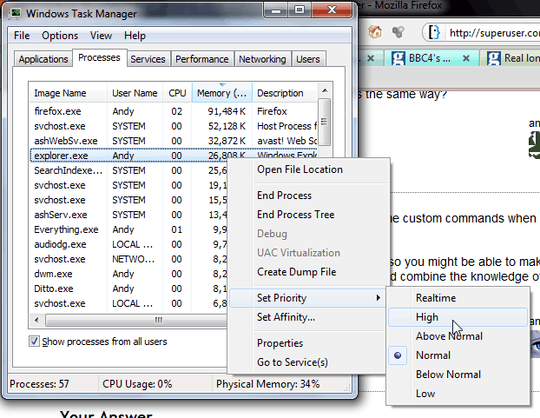
1+1. Was just about to create an identical Q! Too bad there isn't an option called 'Prevent sleep during manual scan' in MSE. – Andreas Rejbrand – 2013-03-08T14:33:15.530