30
6
I've been using Google Drive for a while, but recently I have a strange and very annoying problem:
After the computer has been idle for a while, the Google Drive icon grays out and hover over it shows the error:
Google Drive - Unable to connect
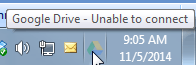
Opening the menu reveals the same error:
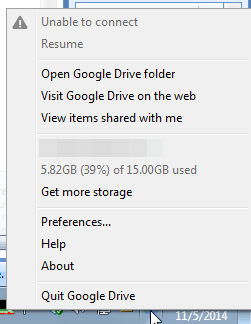
If I quit Google Drive and restart it, it connects without any problem.
My questions are:
- Does anyone know a way to get Google Drive to reconnect without having to restart the application?
- Does anyone know why this is happening in the first place so I can fix the problem at its core?
Update Regarding #2 above, it appears the reason this is happening is that any interruption in Internet connectivity causes Google Drive to disconnect but then it never tries to reconnect, even if connectivity is restored. See the comments below for more information.
8A small update: I figured out that the reason this was happening is that my ISP often disconnects me for a few seconds at random times of the day. Google Drive loses connectivity, but it never tries to reconnect after that and there is no way to force a re-connection attempt. This seems like a rather silly design decision by Google, and it carries over to the most recent version of Drive at the time of this writing (1.19.8268.4572) – Oz Solomon – 2015-01-21T17:17:39.057
I notice you're in Toronto. Who's your ISP? I'm experiencing the same problems. – TheCloudlessSky – 2015-02-17T17:52:21.503
@TheCloudlessSky my ISP is Rogers. – Oz Solomon – 2015-02-18T18:30:07.150
Interesting. I'm with TekSavvy and have the same issues (I wasn't sure if it was ISP related). – TheCloudlessSky – 2015-02-18T18:32:36.157
3@TheCloudlessSky the problem isn't that the ISP is disconnecting. It's that Google drive doesn't reconnect after it looses connectivity. It happens all the time on laptops as you are moving between WiFi hotspots, resuming from sleep, etc. Basically this is a bug in Google Drive. – Oz Solomon – 2015-02-18T23:46:04.990
Yup, I got that. I was just curious since we're both in the same city if it was ISP related. – TheCloudlessSky – 2015-02-19T02:50:56.980
The same happens to me in Chile on Windows 7, and other similar problems on OS X 10.10.3 –hangs, goes offline or unable to connect, crashes; I'd say Google Drive apps (sadly) are still on beta, despite being ~3 years old now, and wouldn't blame it on Canada or Toronto ;) – Jaime Santa Cruz – 2015-05-16T18:21:31.637
Is this occuring on a desktop or a laptop? I would check windows power settings to determine if your NIC is entering a low power state – Jason Bristol – 2015-05-19T15:07:06.523
@JasonBristol even if that's the case (it isn't), it's still a bug in Google Drive. It should try to reconnect periodically, just like Dropbox. – Oz Solomon – 2015-05-20T15:57:13.900
1I dont have this problem , are you sure you dont have other network problems ? – sino – 2015-05-25T15:02:27.463
Having had this problem too, I thought to myself that I've never seen an update to Google drive on my PC. So I manually downloaded the installer, and it is significantly newer. Not sure why it wasn't updating itself. Not sure if a newer version will fix the problem. Shall see. – MarkS – 2015-09-25T12:33:03.393
It just occurred to me you could create a task in task scheduler to restart the program once internet connectivity is lost (and comes back up). I would post details as an answer but you specifically asked for a solution that didn't include restarting the application. 2c – Insane – 2015-09-28T15:36:37.090
Just a tip for others having this problem: check your network activity. My Google Drive app said "Unable to connect", but I noticed my internet was real slow. Checked network activity and saw that Google Drive was hard at work, maxing out my upload speed. – DavidS – 2016-07-13T15:05:50.597