2
2
I use VirtualBox 4.3.12 r93733.
- Guest OS: Windows 7 SP1 x64 Ultimate
- Host OS: Windows 7 SP1 x64 Ultimate
I installed the VirtualBox Guest Additions and rebooted the guest OS. The host -> guest clipboard is not working, is there any way to fix this issue? Host -> guest clipboard means that I copy something in their keyboard in the host OS and try to paste it in the guest OS.
The guest -> host clipboard works fine. I set the clipboard to be bidirectional:
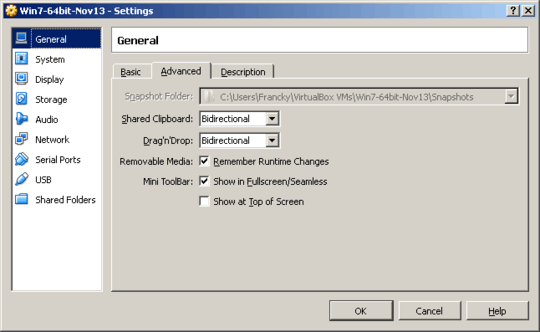
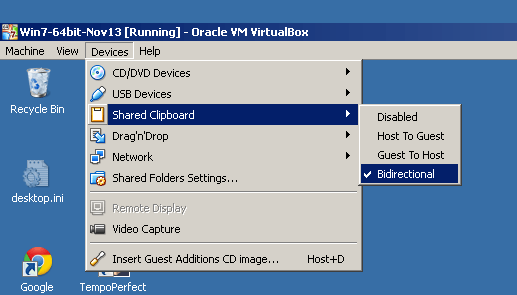
The VirtualBox Guest Additions are running fine on the guest OS:
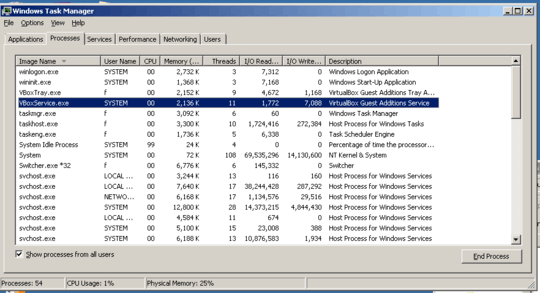
I restarted VBoxTray.exe but it didn't help. I also try giving administrative permission to this process.
Before upgrading VirtualBox (I believe I had 4.3.6) the bidirectional clipboard was working fine.
Thanks, I think that's the same setting but I had also done it in case, see updated question. – Franck Dernoncourt – 2014-11-03T02:45:52.837
it should work then – Hackaholic – 2014-11-03T02:48:11.147
Well, yeah I agree :( – Franck Dernoncourt – 2014-11-03T02:48:24.160
try to remove the os from virtualbox and load it again – Hackaholic – 2014-11-03T02:49:43.750
Interesting, it does work after killing the VM and creating a new one... I don't understand why one needs to do so, but whatever :) – Franck Dernoncourt – 2014-11-03T02:53:22.120