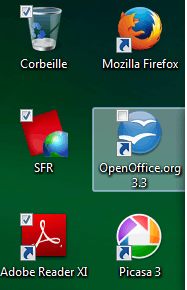0
The icons on the desktop are displayed by default with a check box. Clicking on one of them will check the box, and a second click is needed to launch the app. Any idea on how to cancel this 'check box' thing? It is also possible to select multiple icons at a time, as seen on the picture.
As this is the first time ever I see such a behaviour, and this is my first computer with a touch screen, I think these 2 elements could be related to each other ....