4
2
I am tired of these steps when copying and renaming a file (Windows Explorer):
- CTRL+C
- CTRL+V
- Navigation keys
- F2
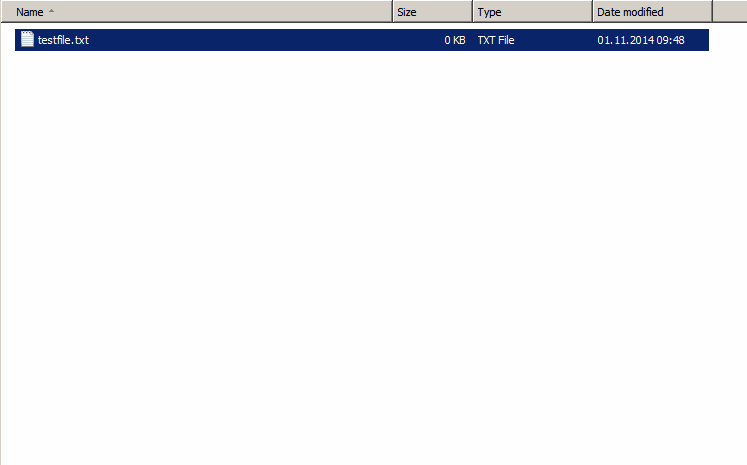
Is there no feature or shortcut in Windows 7 that a file gets copied and is in rename-mode immediately?
Maybe this is a sophisticated question, but doing this 50 times per day would save at least 50 * 2 keyboard strokes.
PS: I know you can do it using the CMD copy "file1.txt" "file2.txt", but I'd like to do it directly in Windows Explorer.
Close to the finish line! Only thing left: After hitting F1, it has the copied file with
- Copyin the end.test.txtbecomestest - Copy.txt, but the copied file should have the same name:test.txt- Is that possible? – Kai Noack – 2018-07-25T11:32:24.460Try the edited answer. – user3419297 – 2018-07-25T12:38:37.427
Perfect! That's the solution. – Kai Noack – 2018-07-25T13:47:15.833
This works perfectly on Windows 7. Thank you! – Hashim – 2019-07-13T17:29:11.527