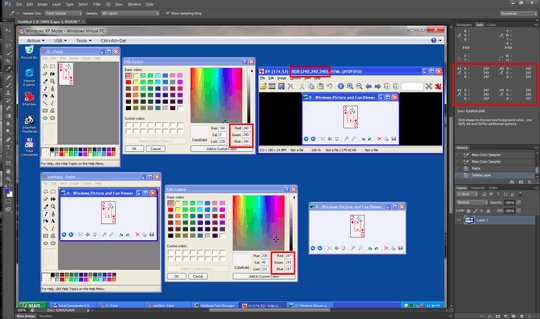0
I have a fresh install of XP Mode under my Windows 7 x64. I have a 0.png image file with a uniform white background with RGB color equal to (240, 240, 240).
And I have strange inconsistent color measurements of this background (click on image to enlarge it):
- Opened directly in Paint under XP, it has proper color (240, 240, 240).
- Open it with default viewer under XP, take a screen shot, paste result to Paint. Now we have wrong color (247, 243, 247).
- Paste result to Irfan View. Color is again proper (240, 240, 240).
- Take screen shot of the window with XP Mode under host Win7 and check all colors. They are all wrong (247, 243, 247).
I thought this issue is related to color profiles, and I found that color management in XP is done via Display → Settings → Advanced, but this setting is not accessible:
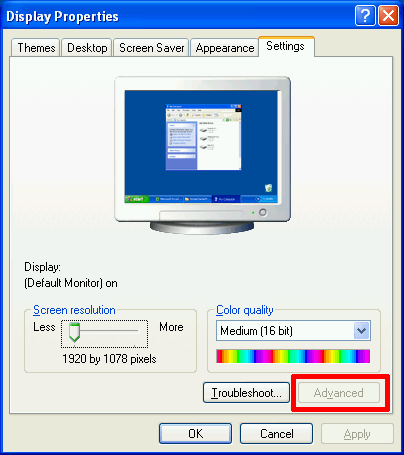
It is a fresh install, I did not change anything in XP. I did not encounter this problem on my previous Windows 7 x64 install, so maybe something is wrong on the host side. But what could be the problem?