2
Using Windows 10 preview version.
Some of my start-up programs are not starting with Windows.
I can see them from the Task Manager and they are still showing Enabled at startup.
Screenshot of Task Manager:
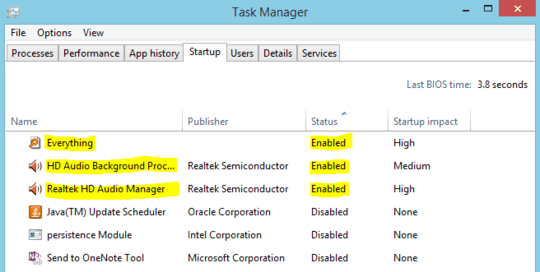
But they are not actually starting with Windows. Each time the Windows boot up I need to start those needed programs manually.
I'm not sure if this is a bug of Win10 preview yet to be fixed or only I'm having this problem. Is there any ways to solve this issue?
Thanks in advance!
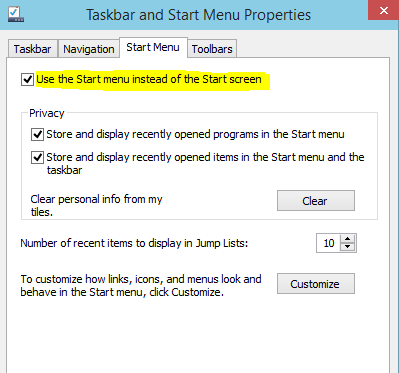
Report the issue to
Realtek. I highly suspect this is a incapability problem withRealtekand Windows 10 more than anything – Ramhound – 2014-10-31T09:24:30.127Hi @Ramhound, recently my Windows 10 updated to build 9879 and in this build OneDrive is updated. Now OneDrive is not starting with Windows either. It also shows a start-up entry in the Task Manager. – aniskhan001 – 2014-11-14T07:14:04.757