0
I have a version of zonealarm on vista32 that can't be uninstalled due to a bug in that version. I have the script to manually uninstall, but I can't take ownership on any of the files. I seem to remember doing this before, but can't now.
The owner of program files is trustedinstaller. I want to change it to administrators. So far, I haven't been able to do this. Do you know a way this can be changed? Nothing I have found works. I am logged into the administrator account.
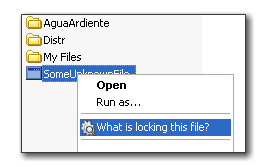
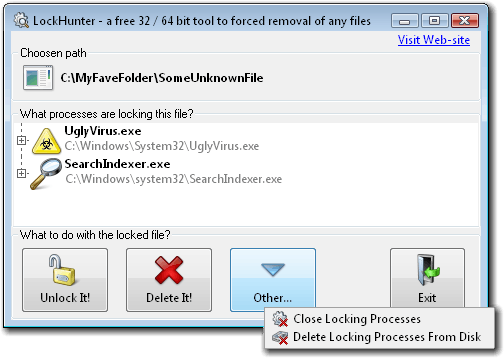
Can you install a later version, then uninstall it instead? – Michael Todd – 2009-12-15T04:27:01.093
I am very stubbon, and refuse to accept that I can't delete any file I want. But I am a couple hours into this nonsense and might try that. – P a u l – 2009-12-15T04:35:29.173
That's what I ended up doing (install new.. uninstall). I want to learn more about trusted installers and what power they have over the file system. I have uber-power in that I can wipe the drive :+> – P a u l – 2009-12-15T08:52:43.040