0
I would like to add '' to an existing font. It is in Miscellaneous Symbols and Pictographs (Range: 1F300–1F5FF).
But while the Range is listed in: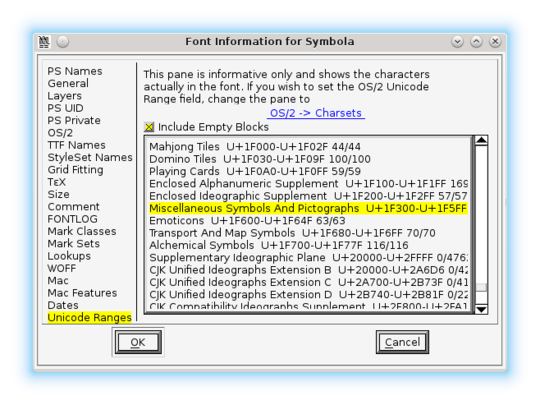 I can't find it in:
I can't find it in: 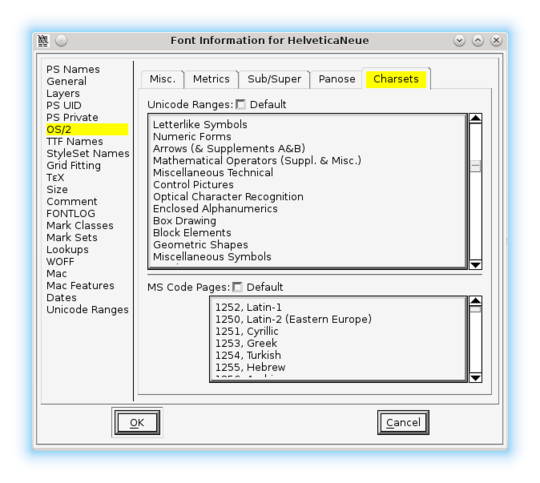
0
I would like to add '' to an existing font. It is in Miscellaneous Symbols and Pictographs (Range: 1F300–1F5FF).
But while the Range is listed in: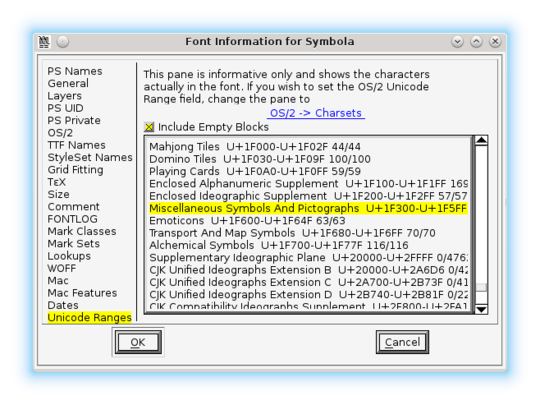 I can't find it in:
I can't find it in: 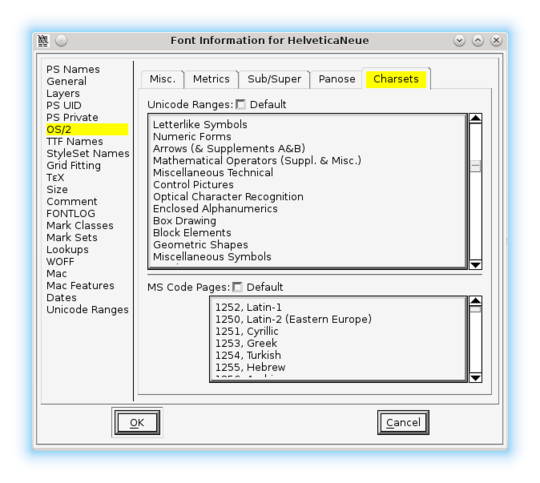
0
The symbol you are trying to add is very new and comes from the additional planes of Unicode. It therefore does not suprise me that legacy encodings and formats (OS/2, MS Code Pages) do not support it.
Note that there is no need to add Unicode ranges where you are trying to for your font to support this character. Just change the font’s enconding to Unicode, Full and add the character.
Note that there is no need to add Unicode ranges where you are trying to for your font to support this character. Just change the font’s enconding to Unicode, Full and add the character.You are wrong here because I can’t scroll down after 0x10000 in the character list which prevent me from adding character with higher value. The strange thing is that I am able to edit and add character in the desired range with font where characters in 1F300–1F5FF already exist (FontForge name it as Miscellaneous Symbols and Pictographs so it is up to date and support it). – user2284570 – 2015-01-25T11:04:47.850Did you change the encoding (Encoding → Reencode → Unicode,Full)? – Wrzlprmft – 2015-01-25T11:15:29.247
Yes I did it before asking this question. – user2284570 – 2015-01-25T11:18:54.377
@user2284570: Then I would guess that something else is responsible for this. If I start with a new font, set everything as depicted in your screenshot and use Unicode, Full, I can add every Unicode character. Thus all I can suggest is to make a new font and copy all general settings from your font until you find the one that causes your problem. – Wrzlprmft – 2015-01-25T12:52:40.777