1
I've researched this subject but found absolutely 0 result for my router. I want to configure my router's QoS settings and give my all bandwidth to uTorrent application, so (I hope) I can download my torrents with better speed.
My router is Huawei HG630a (no support for DD-WRT) .
These are screenshots of QoS page on modem configuration panel (192.168.1.1)
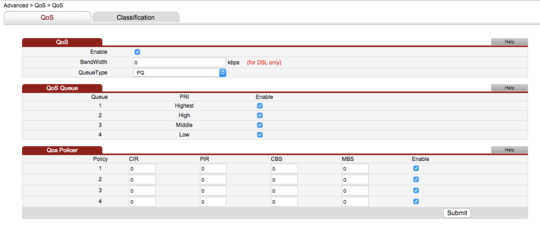
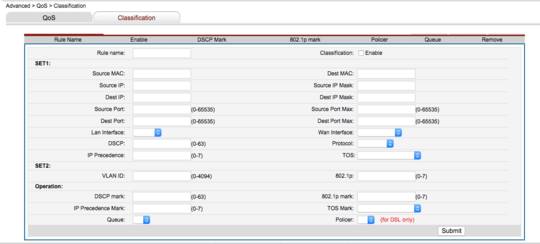
As you can see there is no option for select uTorrent application but most of the QoS guides on internet talking about this option. Also it's asking for Source MAC, Target MAC, Source IP etc... I have no idea how to fill this fields.
So, is it possible to configure QoS for boost uTorrent's speed on my router? If yes, how?
Thank you.
QoS doesn't really affect downloads since you have no control over how fast something is sent to you. QoS lets you define a fairness to be applied to traffic within your network, and how things are buffered, queued, or policed when leaving your network. QoS policies only work inside your network because nobody outside your network trusts your concept of fairness. – Ron Maupin – 2015-11-15T02:27:20.513