6
I have messed up my default folders somehow on Windows 8.1 my desktop folder and my pictures folder seem to be linked as one. I have tried to restore the folders like so:
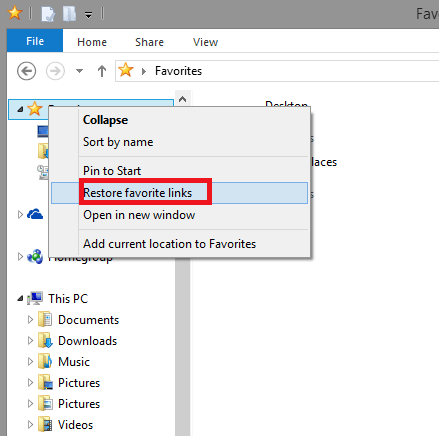
And I have reset the folders in folders options:
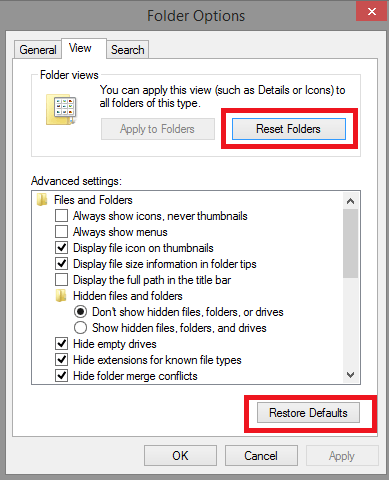
No matter what I seem to do, the desktop link will restore back to my pictures folder. And all the pictures show up on the desktop. Can someone please tell me how to restore my desktop folder? Is there a registry value that stores this information?