21
9
Somehow the open file dialog in Chrome ended up being bigger in height than my screen so I can't resize it back.
Here's a full screen screenshot:
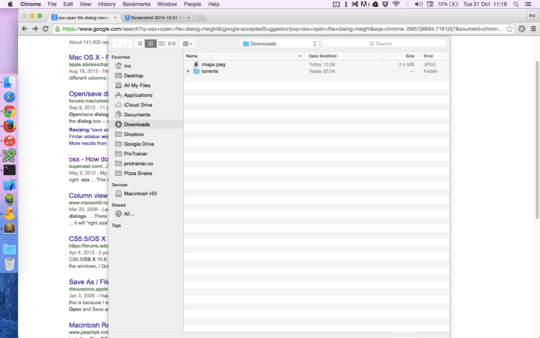
Reopening chrome / restarting OSX does not fix the issue.
21
9
Somehow the open file dialog in Chrome ended up being bigger in height than my screen so I can't resize it back.
Here's a full screen screenshot:
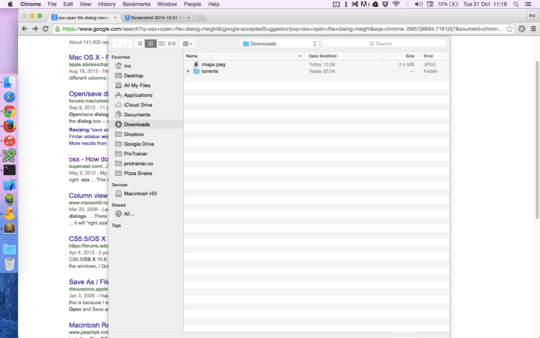
Reopening chrome / restarting OSX does not fix the issue.
34
TL;DR: Shift-Cmd drag from left or right edge of the dialog window.
The problem is that the top of the dialog doesn't have a resize handle. However, the left and right sides of the dialog do have resize handles. That means that you constrain the aspect ratio of the dialog and resize from the left or right, and the bottom will resize proportionally.
You can use Shift+Cmd drag on either the left or right edge of the dialog and it will resize the entire window, bringing the bottom into view.
2The problem is when I re-open chrome it doesn't remember my settings and it just puts it back. Is this a new feature? Because I hate it so much. – Tallboy – 2014-10-27T15:52:49.337
@Tallboy - see my amended answer – Tetsujin – 2014-10-29T09:45:59.587
This did not work for me. I can make the window as tiny as possible but the buttons will still not appear. – Michael Rader – 2014-11-12T20:27:30.070
Perfect, thank you! OSX Yosemite - problem solved. – darylknight – 2014-11-13T13:00:12.860
this is awesome! Thank you, it was months of not seeing the buttons, I had to press return every time. – javiergov – 2015-01-09T20:55:59.393
6
Swap the main window to Fullscreen, then the dialog should automatically resize to fit, sufficient to reach the bottom & lift it up further.
Then out of Fullscreen it will remember that size.
Option/drag doesn't work on sheets that are attached to the underlying window, unfortunately.
Separate issue: not remembering the window position
Quit Chrome.
Go to ~/Library/Saved Application State/com.google.Chrome.savedState
Trash the entire com.google.Chrome.savedState folder
1
Stumbled upon a solution! click the V button next to the file name box - this cycles reduce-enlarging the window, showing the cancel button. On second click, the window opens to the proper size, showing filenames in the folder and the Cancel or Save buttons.
This one worked great for me - thanks! – BVB – 2014-11-06T19:40:04.963
The file name box?? What is that? – Michael Rader – 2014-11-12T20:29:04.353
It's the expand/collapse indicator for showing the file browse area. I took a screenshot to point it out.
– Kyle Falconer – 2014-12-01T02:33:45.7431Mine doesn't have that expand/collapse button. I know what you mean, I use it often with other applications, but it's not present for any of my Chrome file upload windows. – Jayden Lawson – 2015-09-08T09:33:16.777
0
Try holding the option key while lowering the top bar. That would move the bottom bar up as well.
Good thinking, unfortunately this type of dialog window doesn't let me resize with the top bar, it's one of those "sticked" to the top of the parent window. – ino – 2014-10-21T09:41:47.870
0
I finally forced the screen resolution to the highest System Preferences> Display Settings> Resolution - Scaled (set for highest). Then you can grab the bottom of the window and resize it.
Great question! I would suggest that you update the question to not be specifically about Chrome. I had this problem with Xcode and the answer George gave worked like a charm. – Barlow Tucker – 2014-11-19T18:43:38.367