4
4
Java updater ask for downloading new updates. How to disable on many computers in domain this feature? It is this checkbox:
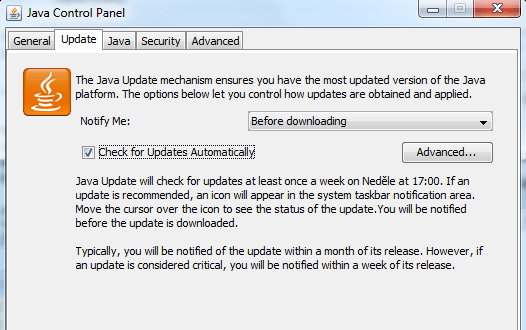
But seems to be impossible to uncheck it in registry. I tried:
32-bit:
[HKEY_CURRENT_USER\SOFTWARE\JavaSoft\Java Update\Policy]
"EnableJavaUpdate"=dword:00000000
64-bit:
[HKEY_LOCAL_MACHINE\SOFTWARE\Wow6432Node\JavaSoft\Java Update\Policy]
"EnableJavaUpdate"=dword:00000000
"EnableAutoUpdateCheck"=dword:00000000
"NotifyDownload"=dword:00000001
"NotifyInstall"=dword:00000001
Problem is, that DWORD EnableJavaUpdate hide tab Update" on JavaControl Panel, but I don't want to hide this tab, just unselect this checkbox.
I tried to uncheck checkbox and visually compare content of registry path.
I also tried Sysinternals ProcMonitor, but can't find place in registry where this information is stored.
EDIT:
1.7.0_67 Java on x64 have problem, that EnableJavaUpdate in registry is set to 1 and it doesn't work (tab Update is not shown). See proof.
1.7.0_51 Java on x64 have problem, that whole registry path is missing in computer. See proof.
1.7.0._51 Java on x86 have path in registry and also Update tab on Configure Java dialog. (I don't have screenshoot).
I need to stop asking for downloading new version and AFTER THAT solving update all Java old versions on all computers.
it is more complicated, please see my edited post. – Jerry1 – 2014-10-21T11:14:41.017