0
RDP Client suddenly stopped logging in to any RDP server.
I'm sure that my credentials are right; I can log in via Remmina on Linux, but can't do it on Windows native TSC.
I tried to remove recently installed update of RDP (KB2592687), but it did not work.
I tried to reset all RDP settings (both Default.rdp and registry branch), but it still doesn't work.
I'm sure that ports are open because I can log in via Remmina, but causing authentication error on Windows.
How can I fix my client? Where can I view logs of my RDP client?
It asks me to enter username and password. When I enter them, it says that they are wrong and asks me for them again. This is the window that is displayed:
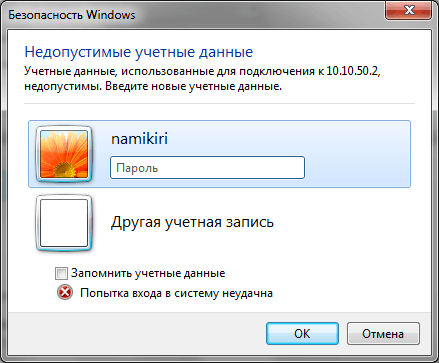 .
.
Sorry for the Russian language; it says, "Log in attempt failed" and it asks username and password again.
What happens when you try to connect? Are you getting any error messages? – Ƭᴇcʜιᴇ007 – 2014-10-20T16:34:51.060
When I enter my username and password, I get a message "Log in attempt failed" and it asks username and passwords again. – namikiri – 2014-10-20T16:36:34.877
@Ƭᴇcʜιᴇ007 sorry, I forgot to mention you. Please see comment above. – namikiri – 2014-10-20T16:52:35.670
You probably have to provide a domain that the username is a member of to authenticate the session. Click "Use another account" where you'll be able to provide a username and password. The username is normally in the format
domain\username. – Kinnectus – 2014-10-20T18:16:13.220@BigChris all my computers aren't in domain. They don't use it. – namikiri – 2014-10-21T18:48:37.493
Ok, then you need to provide the remote computer name with the remote username: e.g.
Remote1\user– Kinnectus – 2014-10-21T18:56:48.907@BigChris, I tried it, but took no effect at all. Still can't log in. – namikiri – 2014-10-21T18:59:22.850
Try
10.10.50.2\your.username– Kinnectus – 2014-10-21T19:09:57.777@BigChris still doesn't work. It seems that I have some problems with my RDP client, not with specifying credentials. – namikiri – 2014-10-22T18:06:14.693